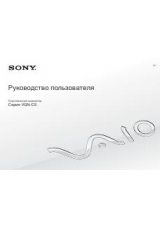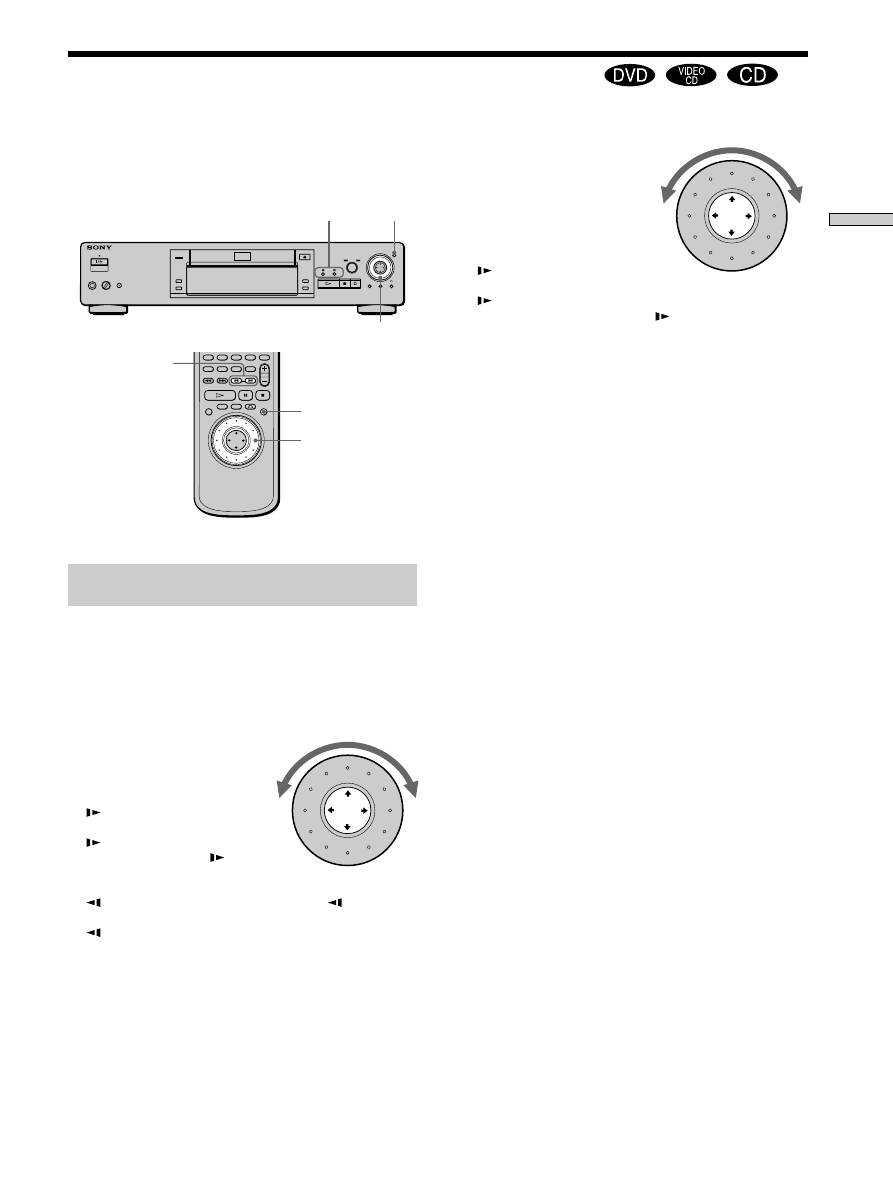
19
Playing Discs
Click shuttle
JOG
Click shuttle
JOG
Playing at Various Speeds/Frame by Frame
3
/
#
Using the click shuttle and the JOG button/indicator, you
can play back a DVD/CD/VIDEO CD at various speeds
or frame by frame. Each time you press JOG, it changes
between shuttle mode and jog mode.
To change the playback speed (Shuttle
mode)
Turn the click shuttle. The playback speed changes
depending on the turning direction and angle as follows:
When you play back a DVD
2
)
Fast forward (about 30 times the normal speed)
<
1
)
Fast forward (about 10 times the normal speed)
<
×
2
”
(about twice the normal speed)
<
(
(Normal speed)
<
1
Slow (playback direction)
<
2
Slow (playback direction
<
– slower than “1
”)
P
Pause
<
2
Slow (opposite direction – slower than “1
”)
<
1
Slow (opposite direction)
<
×
2
“
(about twice the normal speed)
<
1
0
Fast rewind (about 10 times the normal speed)
<
2
0
Fast rewind (about 30 times the normal speed)
If you turn the click shuttle quickly, the playback speed goes to
2
)
/2
0
at once.
When you play back a CD/VIDEO CD
2
)
Fast forward (Faster than “1
)
”)
<
1
)
Fast forward
<
×
2
”
(about twice the normal speed)*
<
(
(Normal speed)
<
1
Slow (playback direction)**
<
2
Slow (playback direction
– slower than “1
”)**
<
P
Pause
<
1
0
Fast rewind
<
2
0
Fast rewind(Faster than “1
0
”)
* CD Only
** VIDEO CD Only
If you turn the click shuttle quickly, the playback speed goes to
2
)
/2
0
at once.
To return to continuous play
Press
·
.
z
To search for the picture using the button
Keep pressing
3
or
#
. The playback speed is same as
1
0
or
1
)
when using the click shuttle. When you release the
button, the playback speed returns to normal.
Note
Depending on the DVD/VIDEO CD, you may not be able to do
some of the operations described.
3
/
#