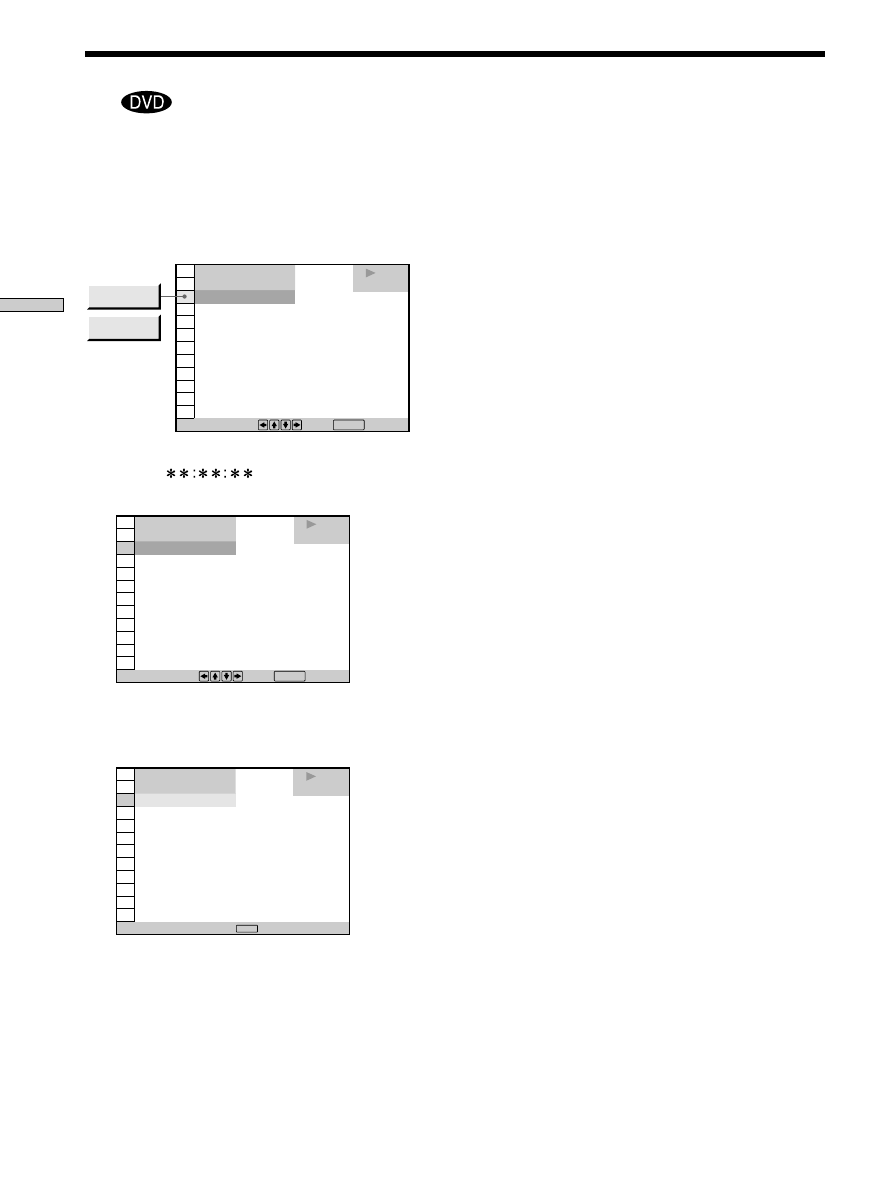
30
Using V
arious Functions with the Contr
ol Menu
3
Input the time code using the number buttons,
then press ENTER.
The player starts searching. To cancel the number,
press CLEAR before pressing ENTER.
To cancel inputting
Press
ˆ
RETURN.
Note
When you input the time code, input the playing time of the title.
1 8 ( 3 4 )
1 2 ( 2 7 )
T – – : – – : – –
DVD
Enter with number buttons, then .
ENTER
Selecting a Start Point Using the Time Code
Z
To select, press , then .
ENTER
1 8 ( 3 4 )
1 2 ( 2 7 )
C 0 1 : 3 2 : 5 5
DVD
TIME/TEXT
TIME/MEMO
To select, press , then .
ENTER
1 8 ( 3 4 )
1 2 ( 2 7 )
C 0 1 : 3 2 : 5 5
DVD
You can search by inputting the time code.
Select “TIME/TEXT” or “TIME/MEMO” after pressing
DISPLAY.
The time code corresponds to the approximate actual
playing time. For example, to search for a scene 2 hours 30
minutes 20 seconds past the beginning, input 2:30:20.
1
Select “C
” (playing time of the
current chapter) when playing a DVD.
2
Press
/
or ENTER.
Time code changes to “T– – : – – : – –”.