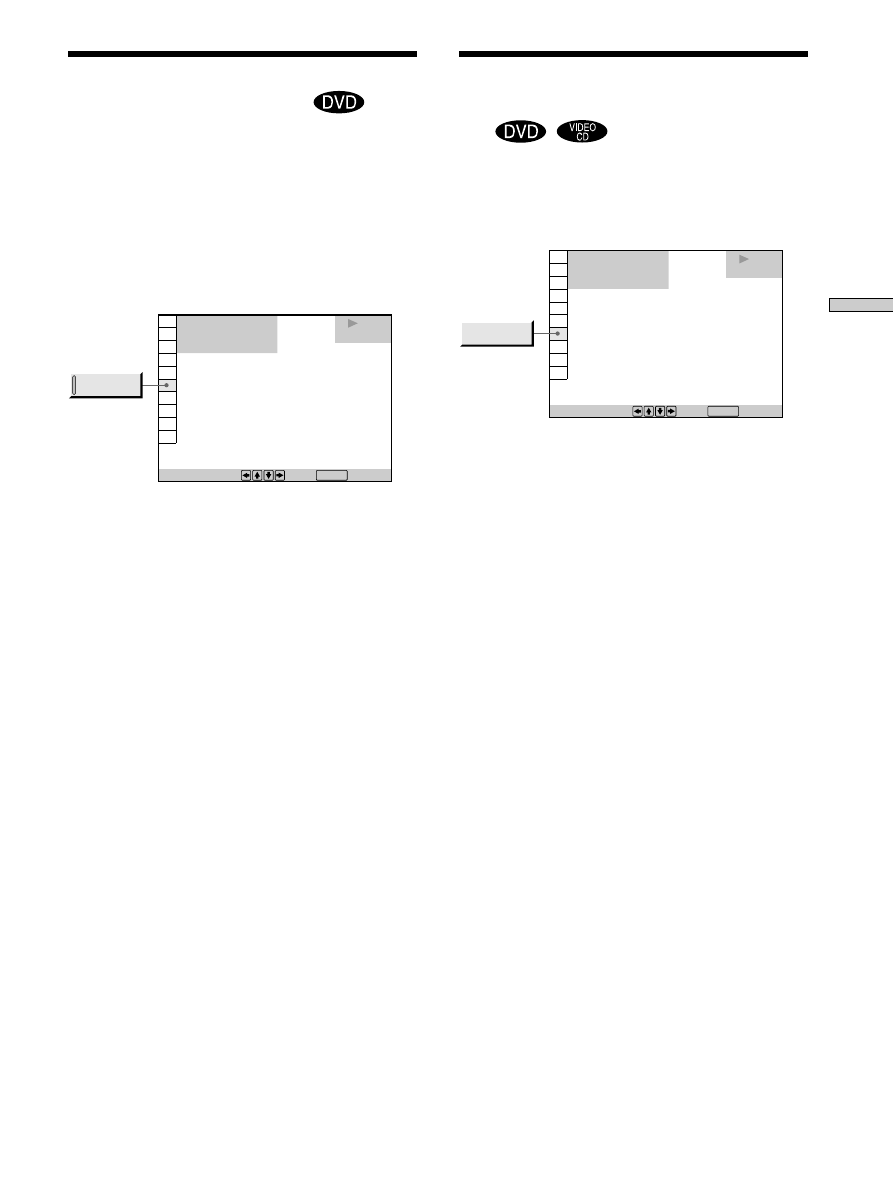
47
Using V
arious Functions with the Contr
ol Menu
Dividing a Track into 9
Sections (Strobe Play)
Z
You can display 9 consecutive sections of the disc on the
screen. In this case, the sections show still images.
Select “STROBE PLAYBACK” after pressing DISPLAY.
To cancel watching the strobe play
Press
ˆ
RETURN.
z
During pause mode, 9 still images around the pause position
are displayed
It is convenient to see the still images around the specific portion.
Note
Depending on the disc, there are some scenes you may not be
able to watch with the strobe play.
1 8 ( 3 4 )
1 2 ( 2 7 )
C 0 1 : 3 2 : 5 5
DVD
STROBE
PLAYBACK
To select, press , then .
ENTER
Displaying Different Angles
Simultaneously
Z
With DVDs on which various angles (multi-angles) for a
scene are recorded, you can display all the angles
recorded on the disc on the same screen, and start
playback in continuous mode at the chosen angle directly.
The angles are displayed on a screen divided in 9 sections.
Select “ANGLE VIEWER” after pressing DISPLAY. When
you can select “ANGLE VIEWER”, the indicator of the
“ANGLE VIEWER” lights in green.
To select the one angle
Select the angle using
?
/
>
/
.
/
/
, then press ENTER.
The selected angle only is displayed.
To cancel displaying multi-angles
Press
ˆ
RETURN.
z
You can check the number on the front panel display
The number of the angle you select is displayed on the front
panel display.
Notes
• Depending on the DVD, you may not be able to change the
angles even if multi-angles are recorded on the DVD.
• When a scene for which various angles (multi-angles) are not
recorded comes while displaying different angles
simultaneously, the player returns to the normal play.
1 8 ( 3 4 )
1 2 ( 2 7 )
C 0 1 : 3 2 : 5 5
DVD
ANGLE
VIEWER
To select, press , then .
ENTER