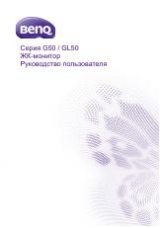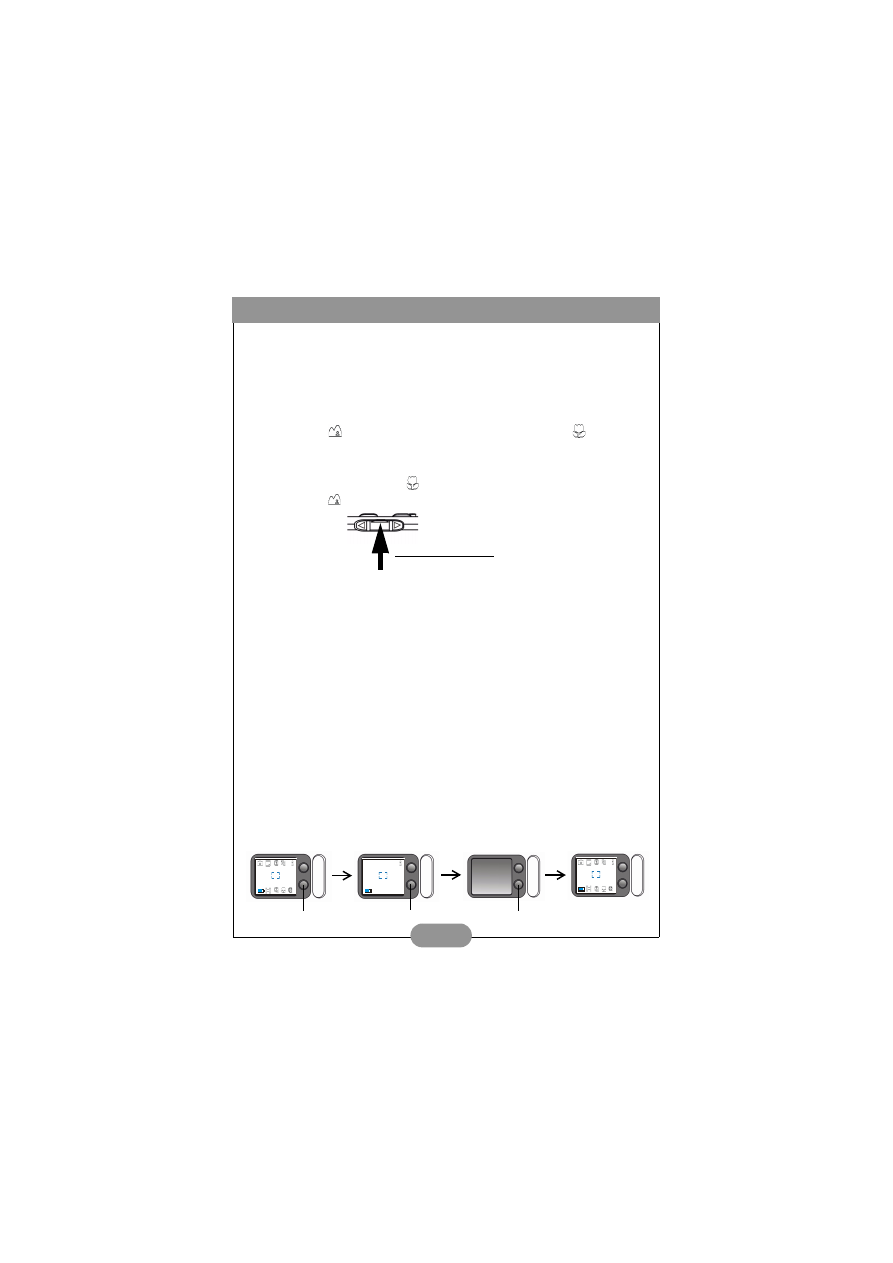
Benq DC 3310 User’s Manual
13
3.4.4. Hot key for setting the macro mode
The DC 3310 provides macro function that allows you to capture images at a close
range (30~70 cm). This function is only available when you take photos with the LCD
screen and you can set the macro mode on or off by simply pressing the hot key.
3.4.4.1. To set the macro mode on:
Press the middle navigation button up and you will see the normal mode icon
on the LCD monitor become the macro mode icon
.
3.4.4.2. To set the macro mode off:
Press the middle navigator button in the same direction and you will see the
macro mode icon
on the LCD monitor return to the normal mode icon
.
3.4.5. Hot key for LCD monotor icon display mode
The DC 3310 provides LCD monitor icon display function that allows you to set the
LCD monitor icon display function on or off. This function is only available when you
take photos with the LCD monitor and you can set the LCD monitor icon display
mode on or off by simply pressing the hot key. The hotkey will operate in sequence as
the following graphs illustrate.
3.4.5.1. To set the LCD monitor icon display mode off:
Turn on the power of your DC 3310 and you will see all the icons on the
LCD monitor appear. To turn the LCD monitor icon display off, press the
Disp/OK button and the icons on the LCD monitor will disappear except the
battery icon and the remaining number icon.
3.4.5.2. To set the LCD monitor display mode off:
When the LCD monitor icon display mode is set to off, press the Disp/OK
button again and the LCD monotor display mode will be set to off. The LCD
monitor will become blank and enter suspend mode.
3.4.5.3. To set the LCD monitor (icon) display mode on:
When the LCD monitor display mode is set to off, you can press the Disp/
OK button and you can wake up the LCD monitor from suspend mode. You
will see all the icons on the LCD monitor appear again.
Press up to set the macro
mode on or off.
Press Disp/OK button.
Press Disp/OK button.
Press Disp/OK button.