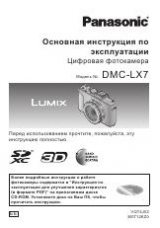Benq DC 3310 User’s Manual
26
When the video mode is activated, the LCD screen will show icons as
follow:
3.6.4. Slide show Mode
If the slide show mode is activated in play mode, the camera will playback a slide
show of the photos you captured. In this mode, you can also review the photos
and the slide showing speed depends on the file size of each photo.
To activate the slide show mode:
When the slide show mode is activated, the LCD screen will show icons as
follow:
3.7. The Play Mode Setting Menu on LCD screen
Push and adjust the mode switch dial to slide show
mode on the top of the camera. Then the slide show
mode will be activated. When slide show mode is acti-
vated, the icon
will appear on the LCD screen.
Play Mode Setting menu
Erase image
Lock image
Digital Zoom
Set up
Print Out Setting