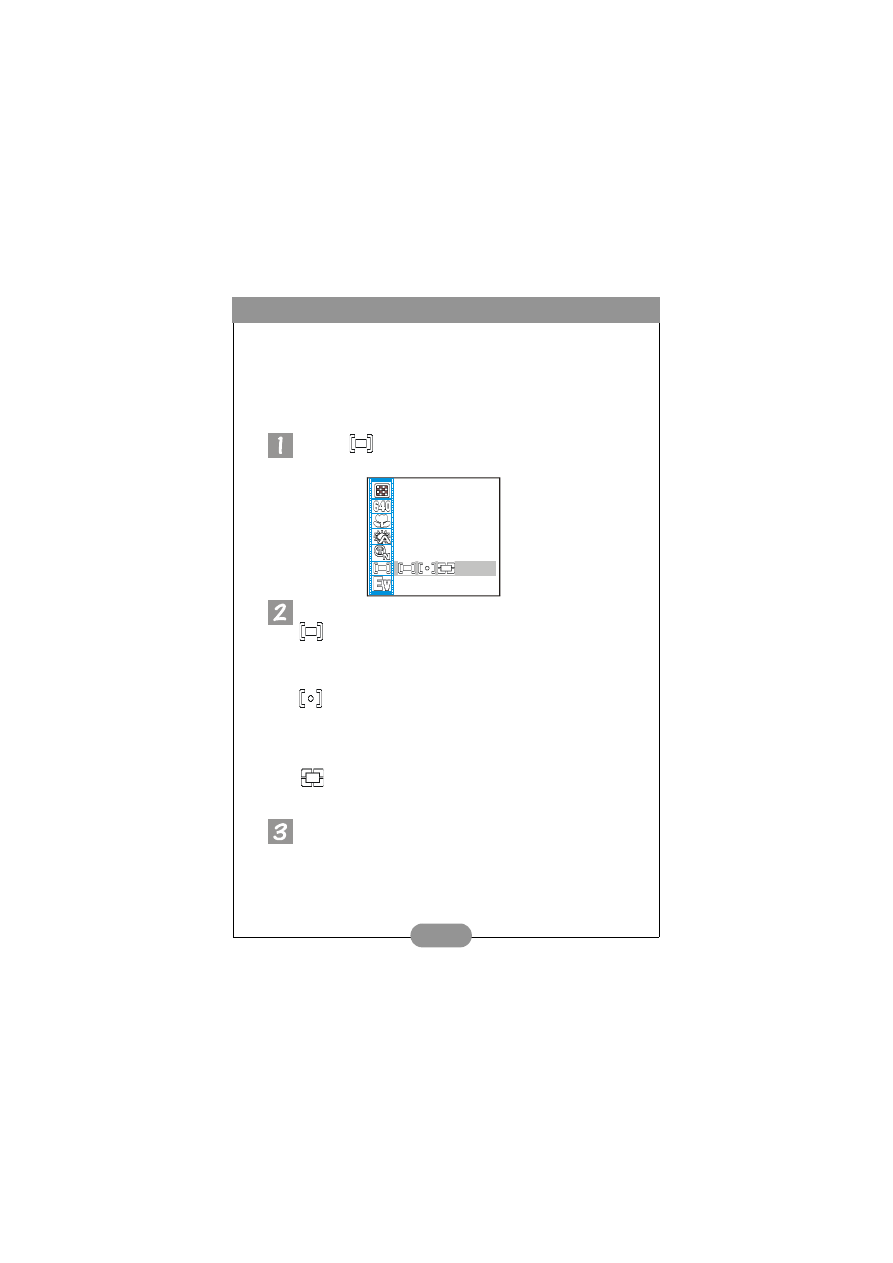
Benq DC 3310 User’s Manual
19
3.5.6. Setting metering modes
This main item allows you to adjust metering modes. The metering system in digital
camera is the system which measures the amount of light in the current frame and
calculates the best-fit exposure. All you have to do is select the metering mode,
point the camera and press the capture button.
To set metering modes:
Select item
and press Disp/OK button. The metering mode adjustment
screen will appear.
Select a metering mode:
Center Mode:
Center metering also allows you to meter for the subject in the center of
the frame but the range increases. It’s about 50% the area of the whole
frame and the rest of the frame is ignored.
Point (Spot) Metering Mode:
Point metering allows you to meter for the subject directly in the center of
the frame. It’s a small circle about just 10% the area of the whole frame and
the rest of the frame is ignored. This mode is very useful for brightly backlit
or macro shots.
Average Mode:
This mode averages the exposure of the entire frame but gives extra weight
to the center.
Press the Disp/OK button. The metering mode is set.
3.5.7. Setting exposure compensation value
































































