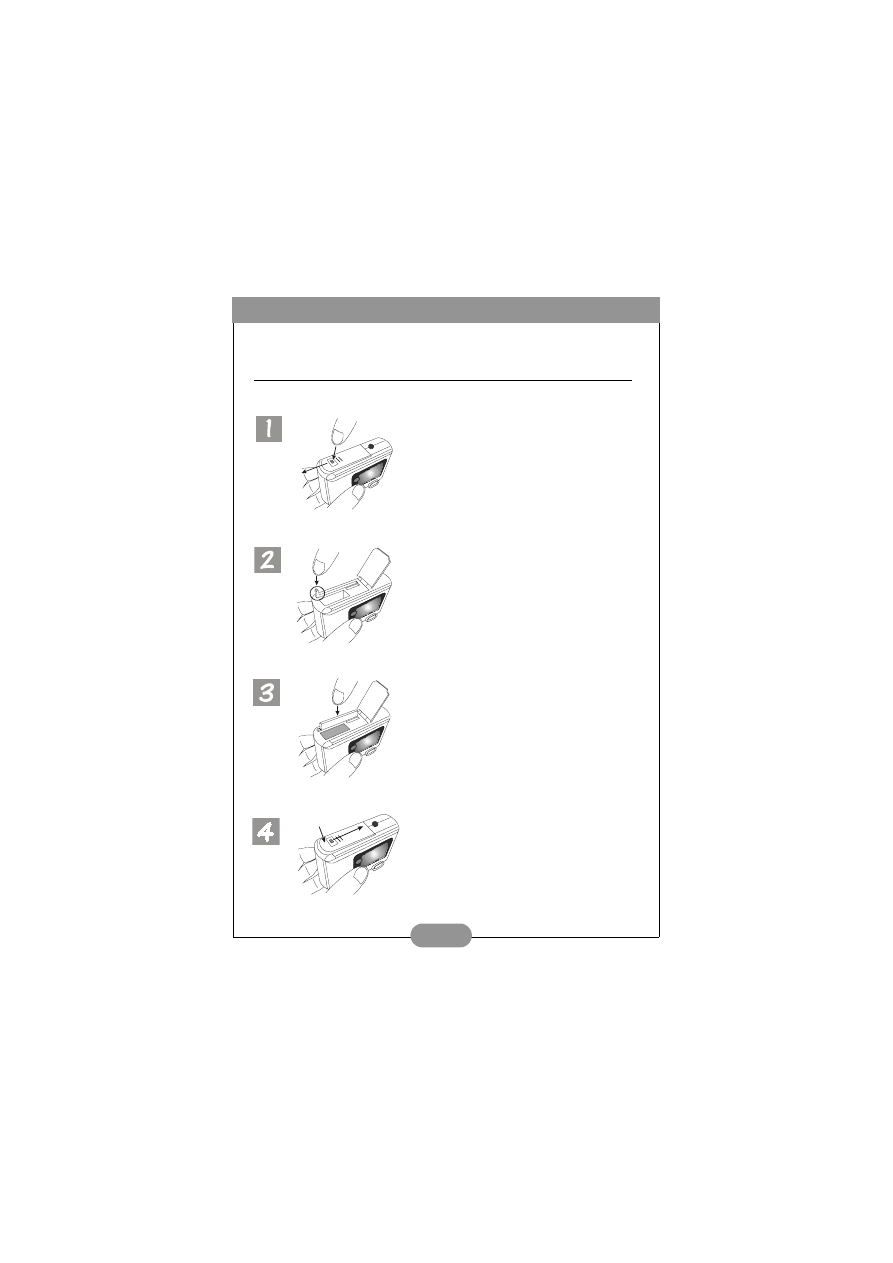
Benq DC 3310 User’s Manual
3
2. P
REPARING
YOUR
DC 3310
FOR
USING
2.1. Installing batteries and memory card
Follow the steps below to install battery and memory card.
Press the PUSH button on the battery
cover and then slide the cover in the
direction shown.
Open the cover. Then press down the
elastic bar beside the memory
card socket untill the bar is fixed.
! Caution: You can insert the memory card
only when the bar is fixed.
Place battery in the battery compartment
and then press down the memory card
into the socket until it is firmly fixed.
Close battery compartment cover and
slide the cover in the direction shown.
You will hear a click sound when the
cover
is firmly closed.





























































