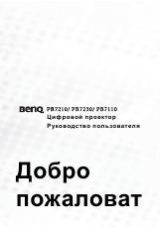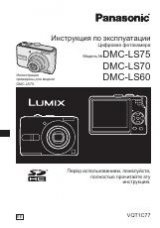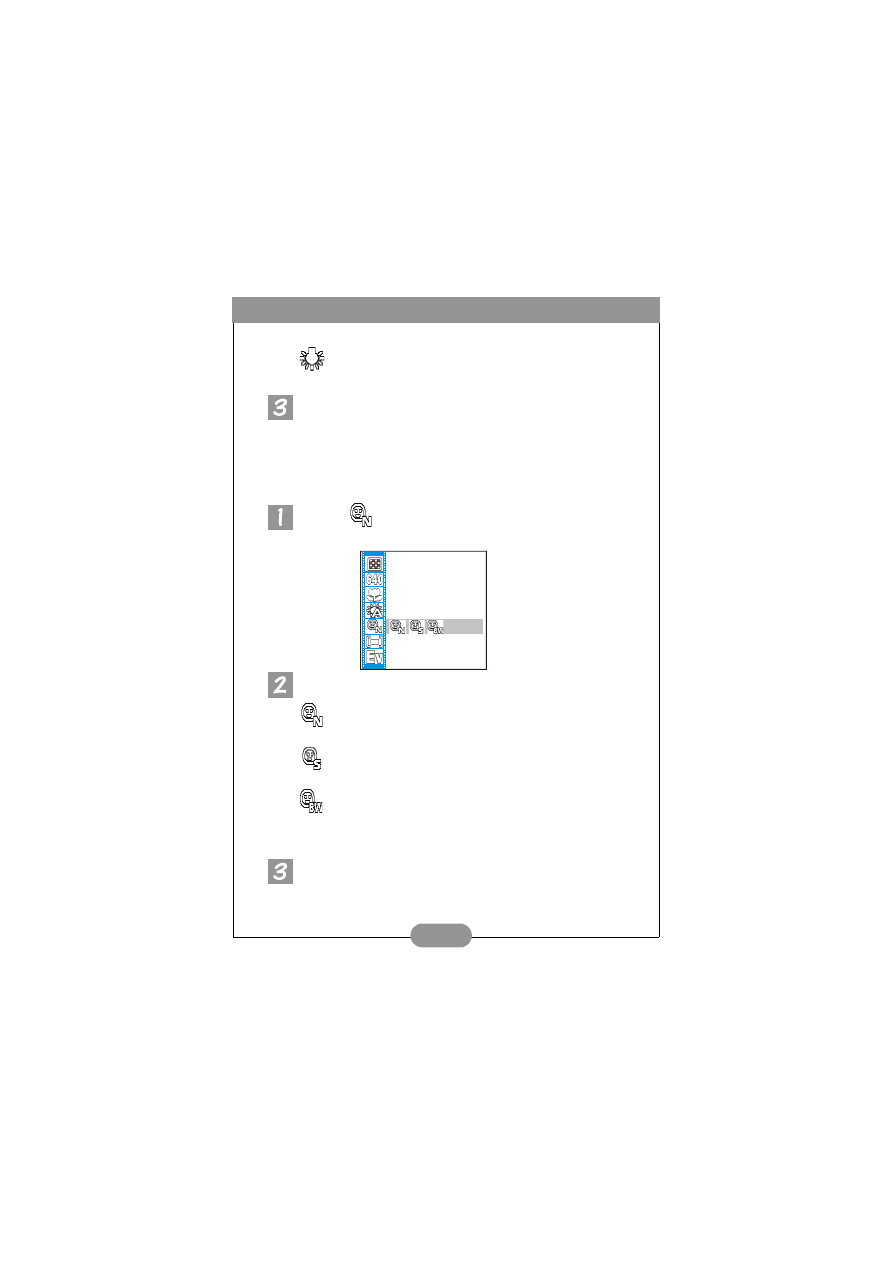
Benq DC 3310 User’s Manual
18
Select this mode if you are taking pictures under fluorescent light.
Tungsten light:
Select this mode if you are taking pictures under tungsten bulb
light.
Press the Disp/OK button. The white balance mode is set.
3.5.5. Setting monochrome modes
Monochrome mode supports prompt effect function. When you select one of
these three modes, the LCD screen will show the effect instantly.
To set monochrome modes:
Select item
and press Disp/OK button. The monochrome mode adjust-
ment screen will appear.
Select a monochrome mode and the result will appear on the LCD screen
instantly:
Color Mode:
The LCD color will remain colorful.
Sepia Mode:
The LCD color will become sepia.
Black and White Mode:
The LCD color will become black
and white.
Press the Disp/OK button. The monochrome mode is set.