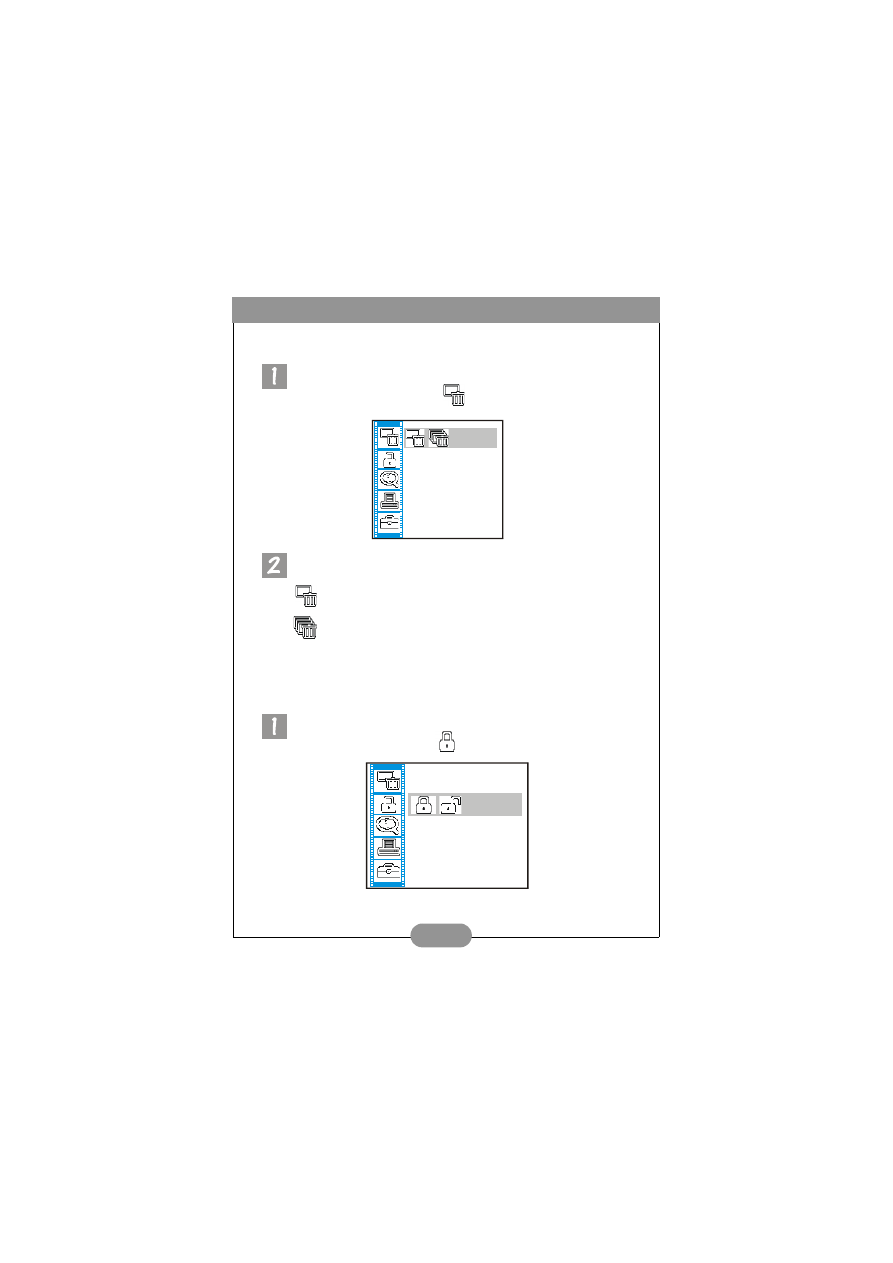
Benq DC 3310 User’s Manual
29
3.9.1. Erasing images
To erase image(s) in the memory card:
Press the Menu/C button to enter the view options menu. Press the right or left navi-
gation button to highlight the icon
Then press the Disp/OK button to set the image erase mode. The erase mode are as
below:
: erase current image.
:erase all images in the memory card.
3.9.2. Locking and unlocking images
You can lock images to prevent being erased accidentally.
3.9.2.1. To lock images
Press the Menu/C button to enter the view options menu. Press the navigation button
up or down to highlight the icon
.





























































