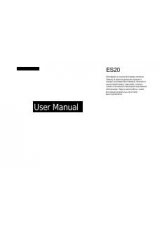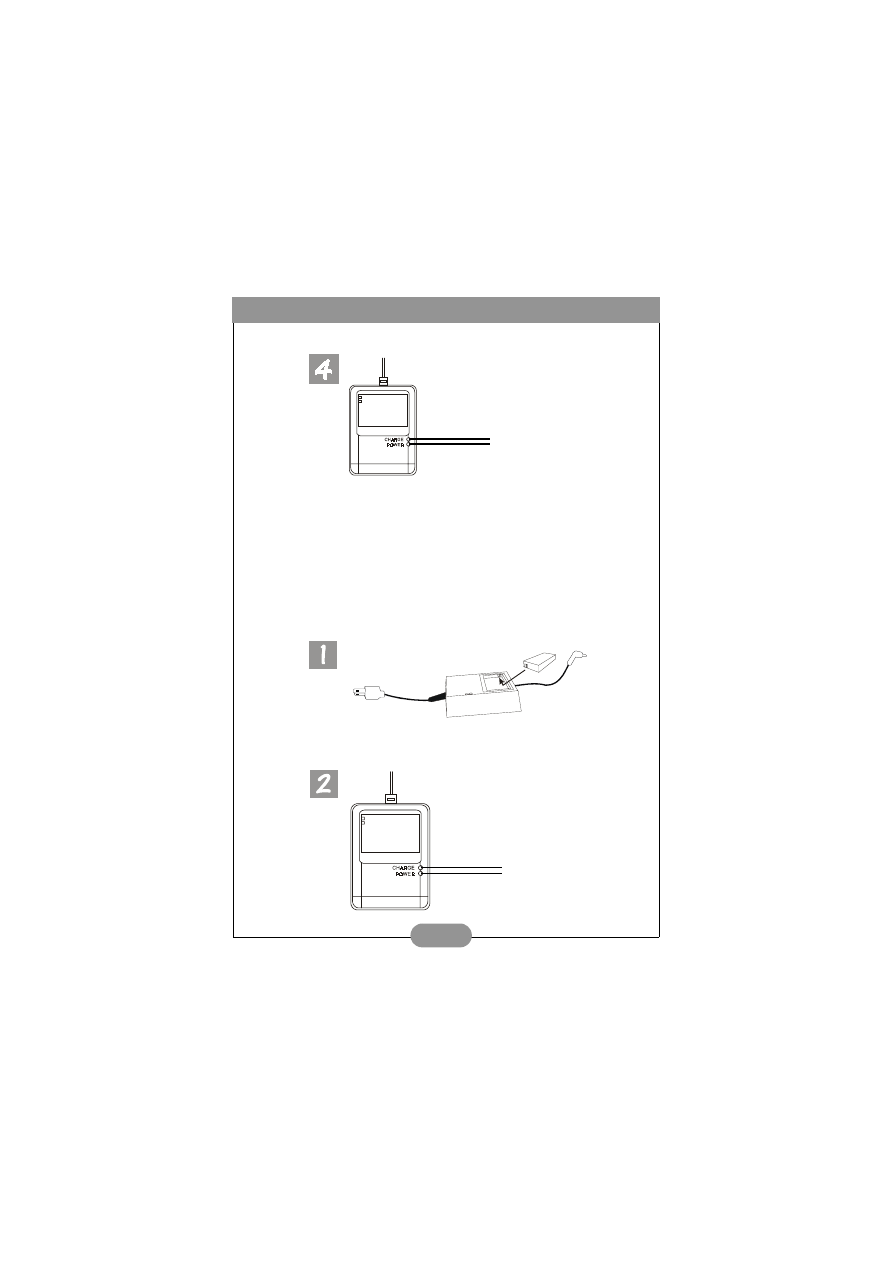
Benq DC 3310 User’s Manual
40
6.2. Use Charger To Charge Lithium Battery
• Put the lithium battery in the battery socket on the charger. Owing to the
foolproof design of the battery, you will not be able to put the battery in the
socket if you put it in the wrong direction.
• Make sure the lithium battery is fixed on the socket, then plug the power cord
into the power outlet and you will see the “CHARGE” indicator on the charger
turn from green to red. When the “CHARGE” indicator turns to red, it means
the charger is charging the lithium battery.
Then connect the power cord to the
power outlet and you will see the
“POWER” indicator on the chargaer
turn in red. This means that the DC
3310 is ready to work.
Green
Red
Put the lithium battery in the direction shown above and make
sure the “+” and “-” contact parts are put in the right direction.
Then connect the power cord to the
power outlet and you will the “CHARGE”
indicator on the chargaer become red.
This means the charger is charging the
lithium battery.
Red
Green