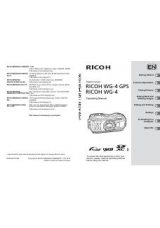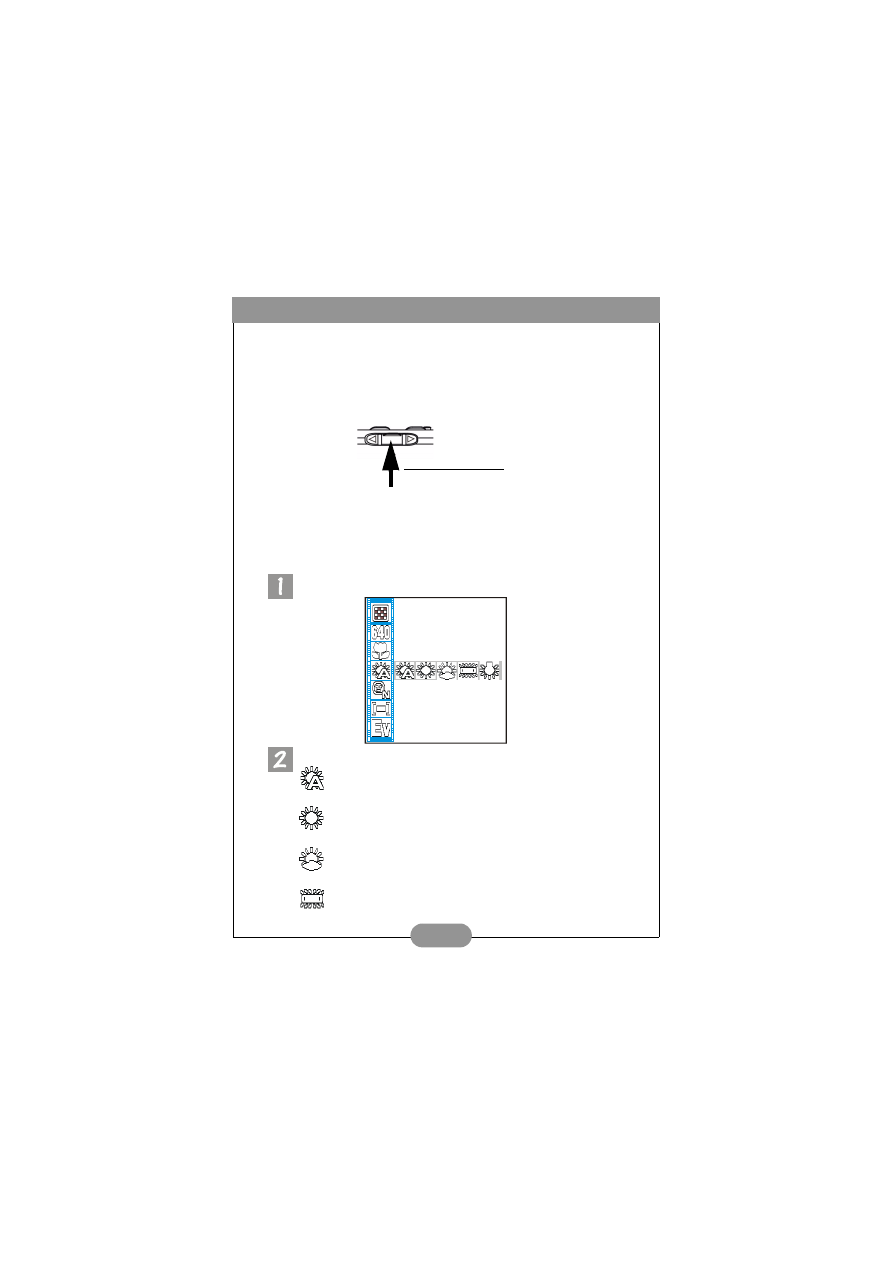
Benq DC 3310 User’s Manual
17
*Hot Key: To set the macro mode function, you don’t have to enter this
sub menu every time. You can also set the macro mode by
simply pressing the hot key when capturing photos. Please
refer to page 11 section 3.4.4 for reference information about
this hot key.
3.5.4. Setting white balance modes
Under different environments, you can adjust white balance mode to get the best
color registration image effect. The DC 3310 provides 5 white balance modes to
modify white balance under different situations.
To select a white balance mode to use:
Enter the white balance sub-menu.
Select a white balance mode:
Automatic:
The DC 3310 selects a white balance mode automatically.
Daylight:
Select this mode if you are taking pictures under direct daylight.
Overcast:
Select this mode if you are taking pictures under windy sky.
Fluorescent light:
Press up to set the macro
mode on or off.