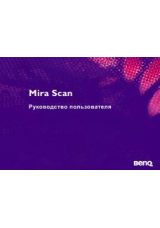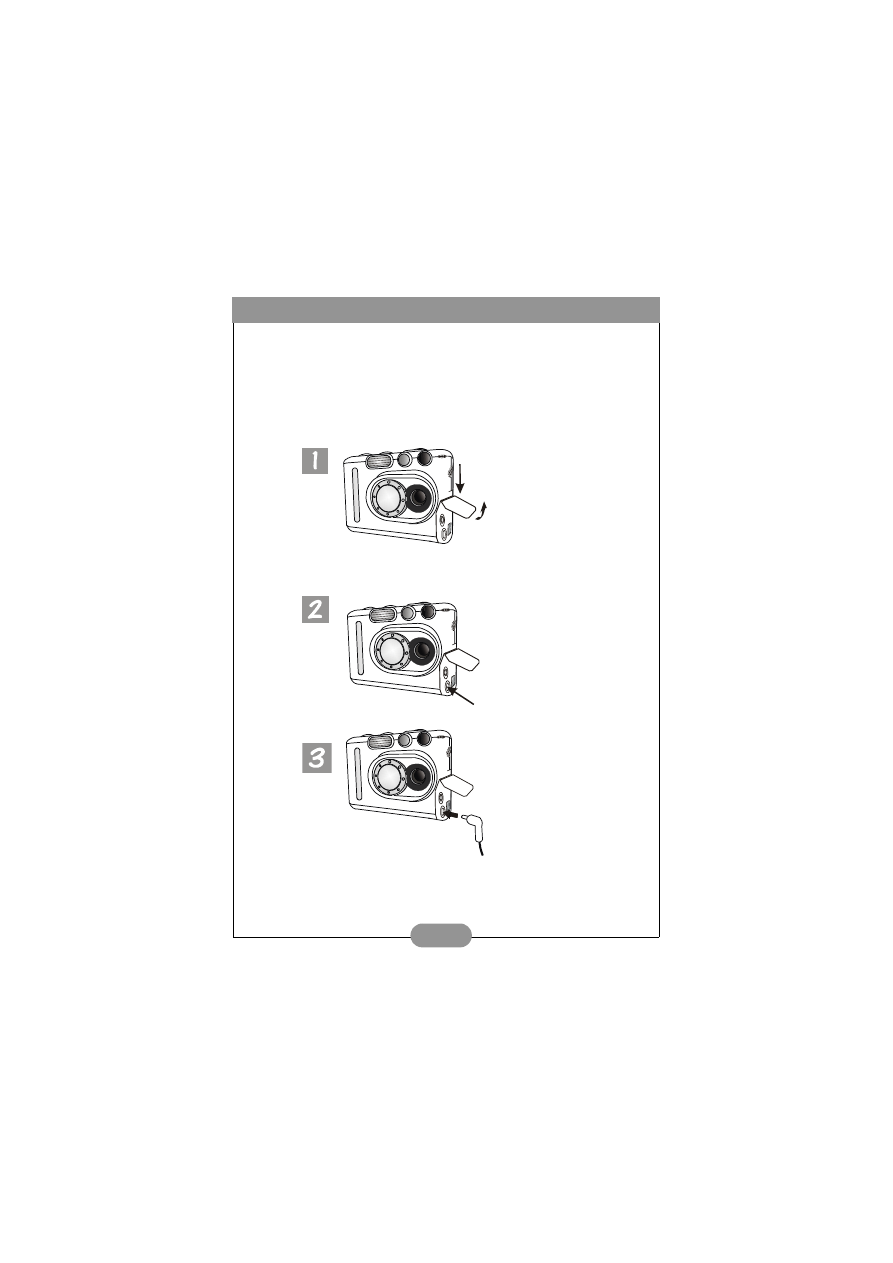
Benq DC 3310 User’s Manual
39
6.1. Connecting the charger to DC 3310 as a power
adapter
• Plug the power cord of the charger into the power outlet and you will see the two
indicators on the charger both light on in green. Then use the dc header of the
charger to connect the charger to DC 3310.
• After connecting the charger to DC 3310, you will see the “POWER” indicator on
the charger turn in red and this means the camera is ready to work.
Slide the dc-in cover and open
it in the direction shown.
After opening the dc-in cover,
you will see the dc-in port as
the arrow shows.
Connect the dc header of
the charger to your DC
3310 as illustrated above.