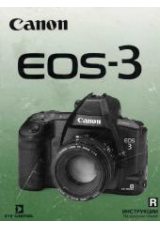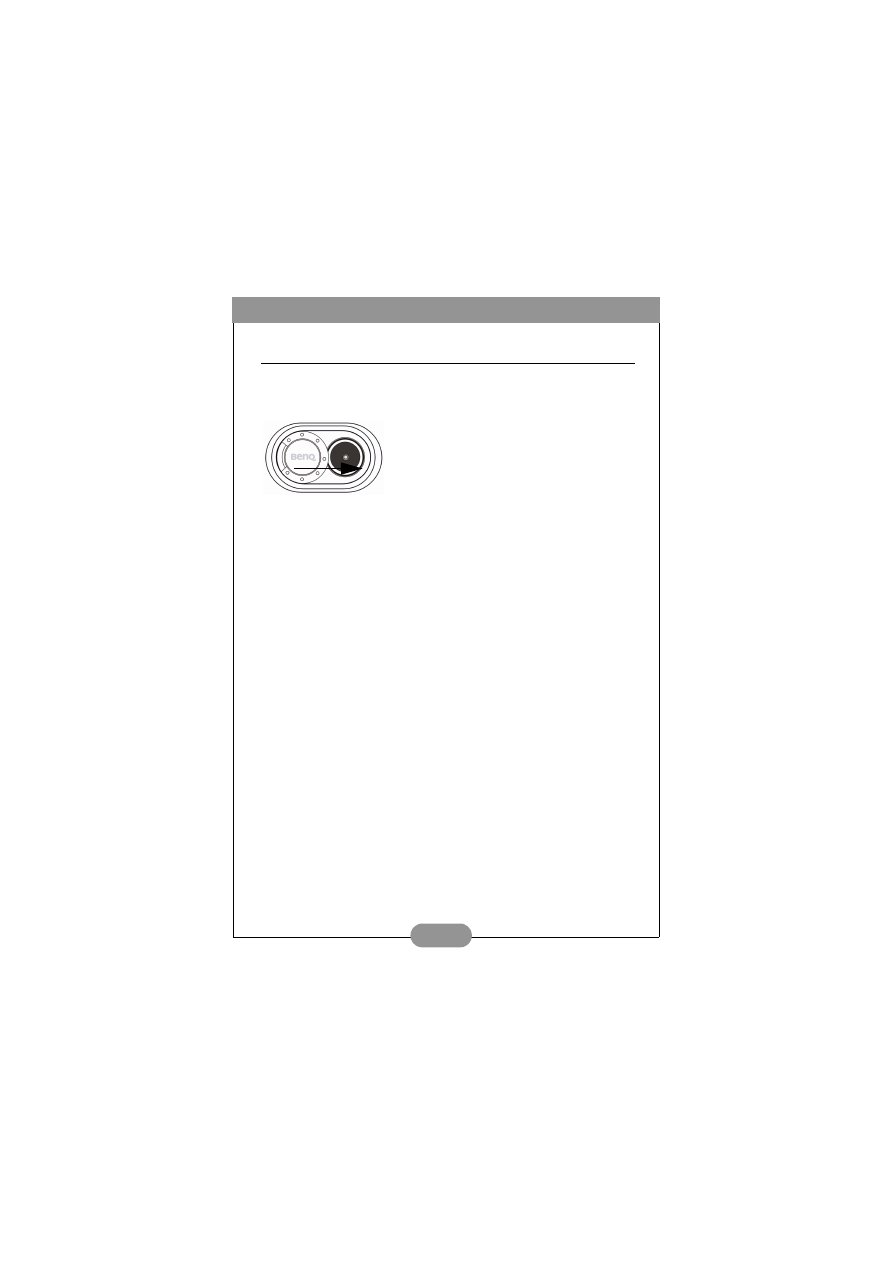
Benq DC 3310 User’s Manual
5
2.3. Turning off the power
2.3.1. Turning off the power
2.3.2. Power Save Mode
The DC 3310 supports power save function. If the DC 3310 doesn’t receive any
operation from the user for 3 minutes, it will enter power save mode automati-
cally.
However, you can press any key to wake up the DC3310 from power save mode.
2.3.3. Auto Shut Down Mode
The DC 3310 supports auto shut down function. If the DC 3310 doesn’t receive
any operation from the user for 5 minutes, it will enter auto shut down mode and
automatically shut down instantly. To wake up the DC3310 from auto shut down
mode, you have to close the lens cover and slide it open to turn on the power
again.
To turn off the power, you have to slide the lens
cover in the direction shown. You will see the LCD
screen turn blank. Then the power is turned off.