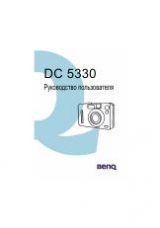Benq DC 3310 User’s Manual
24
3.6. Use Play Mode to View Photos and images on
the LCD screen
The pictures you took are saved in the memory card. You can view these pictures
on the LCD screen and delete, protect one or all of them if necessary.
To view pictures in the memory card, turn the mode switch dial to
posi-
tion.
Basic Operation:
You can press the left
or up
arrows on the navigation button to go to the
previous image, or the right
or down
arrow to go to the next image.
3.6.1. Still Mode
If the still mode is activated in play mode, you can view captured photos by press-
ing the navigation button, the last picture taken in the memory card will first
appear on the LCD screen. The camera will show one photo a time automatically.
To activate the still mode:
Turn the mode switch dial to
. The
last picture taken in the memory card will
appear on the LCD screen.
Push and adjust the switch to still mode on the top of
the camera. Then the still mode will be activated.
When still mode is activated, the icon
will
appear on the LCD screen.
Go to the next
image.
Go to the previous
image.