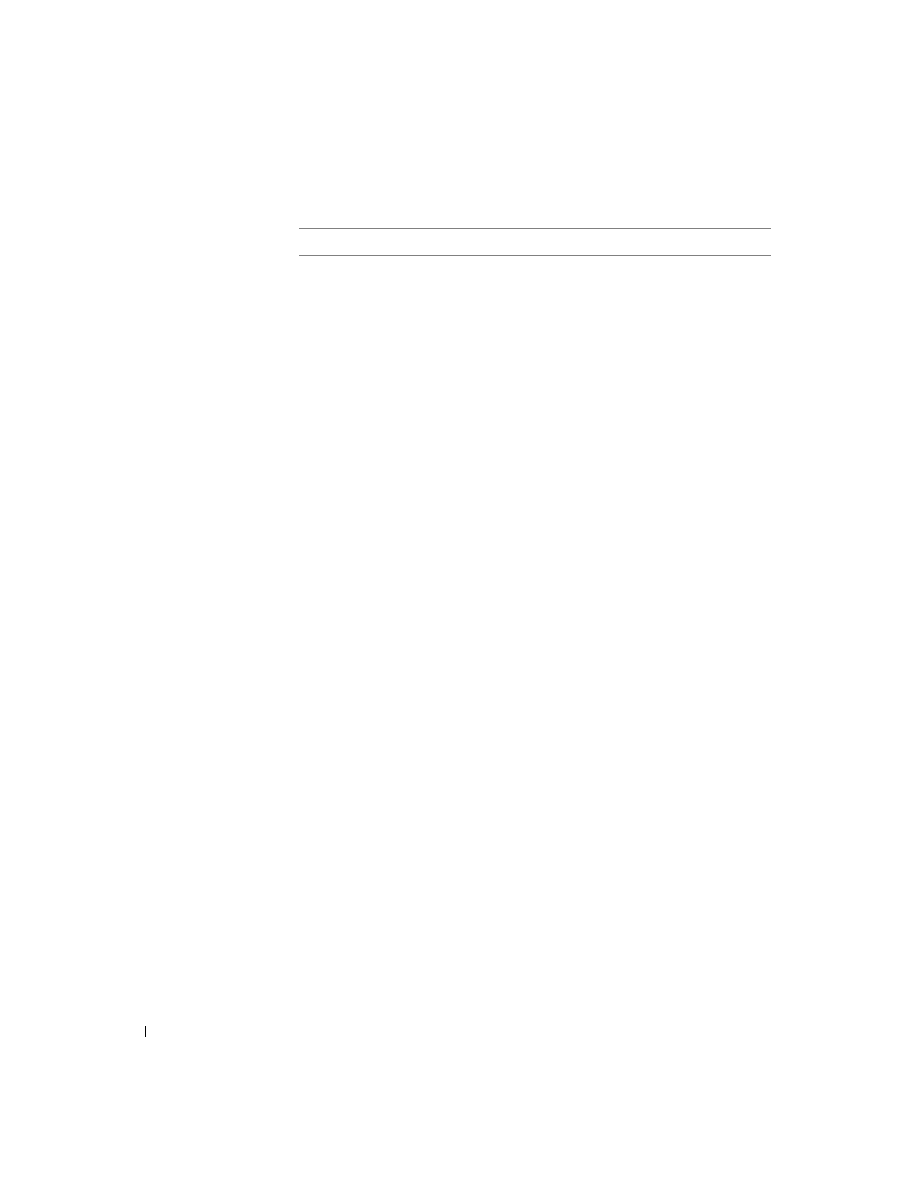
4
Learning about your printer
www
.dell.com/suppl
ies | support.dell.com
#
Press:
To:
1
Number of Copies
Specify the number (1–99) of copies to make.
2
Reduce/Enlarge
Reduce or enlarge your original document by
percentage, to Fit to Page, or to poster size.
3
Copy Quality
Select a copy quality: Quick, Normal, Better, or Best.
4
Black
Make a black and white copy using the current copy
settings. For help, see page 24.
5
Copy Photo
Begin a photo copy job using current Photo Options
settings (the highest quality scan and print settings).
6
Scan
Scan and send to a software application.
7
Fax
Scan and send a document to the fax software.
NOTE:
The printer must be attached to a computer
with a modem.
8
Power
Turn your printer on or off.
9
Cancel
Stop a job in progress or clear menu selections.
10
Select Software
Select a new scan destination. For help, see page 26.
NOTE:
Use this button when the printer is attached to
a computer.
11
Photo Options
Select the quantity and size of photograph reprints.
12
Color
Make a color copy of a color image using the current
copy settings. For help, see page 24.
13
Select
Choose the option currently shown on the display, or set
the default language and paper size during setup.
14
Right arrow (+)
Increase a menu number or scroll forward through a list
of options on the display.
15
Left arrow (-)
Decrease a menu number or scroll backward through a
list of options on the display.
16
Options
Scroll through the menu headings. For help, see page 5.

























































































































