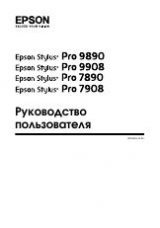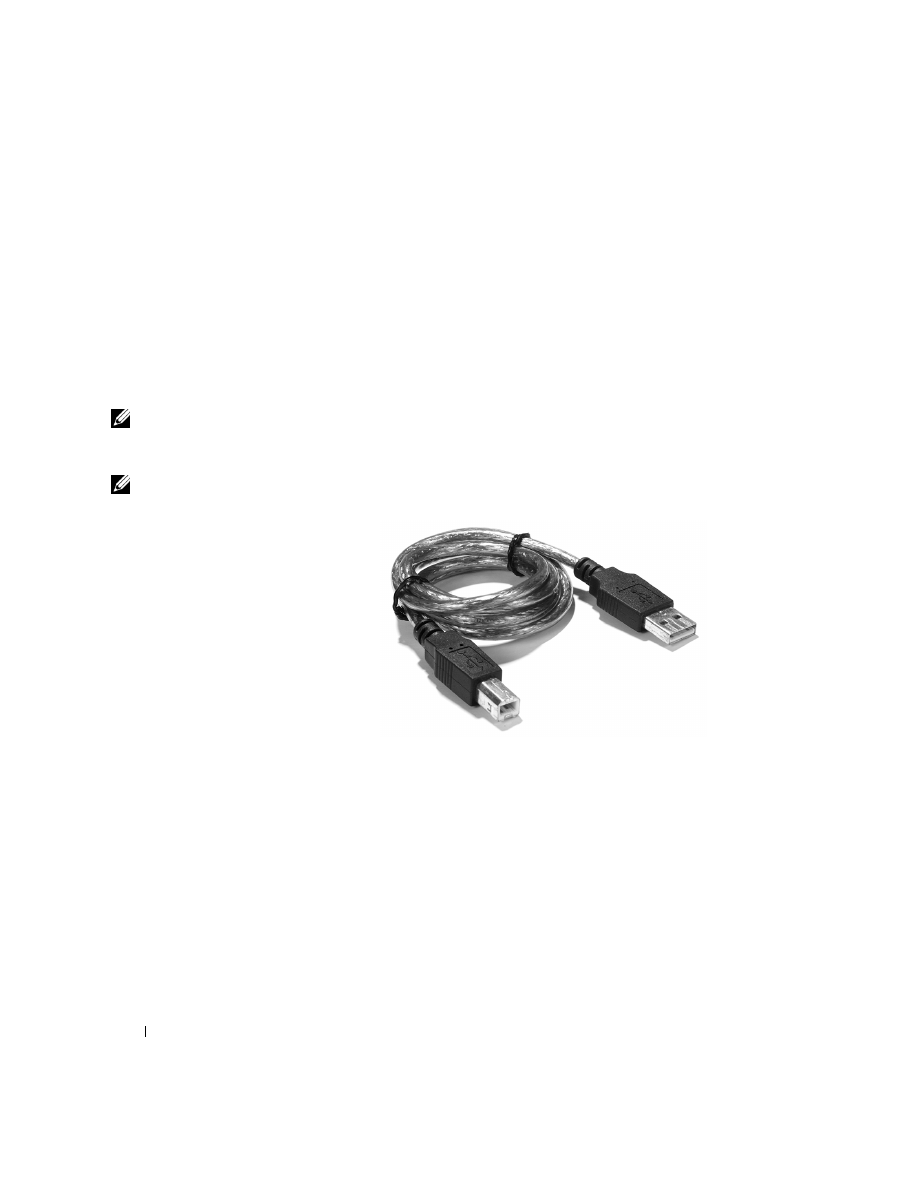
30
Using your printer
www
.dell.com/suppl
ies | support.dell.com
Faxing
In order to send and receive faxes with your printer:
• Your computer must have faxing software installed and configured. You
may use BVRP Classic Phone Tools/FaxTools
or
Microsoft Fax Console.
– See "Using BVRP fax software" on page 30 to use BVRP.
– See "Using Fax Console" on page 33 to use Fax Console.
• Your computer must be equipped with a data/fax modem.
NOTE:
A data/fax
modem is not built into
your printer.
• An active telephone line must be connected to the line-in connector of
your data/fax modem.
NOTE:
DSL (digital
subscriber line), ISDN
(integrated services
digital network) and cable
modems are
not
fax
modems and are
not
supported.
• Your printer must be connected to the computer with a USB cable.
Using BVRP fax software
Installing BVRP fax software
1
Click the
Start
button.
2
Click
All Programs
.
A list of your installed software appears.
printer connector
computer connector
USB cable