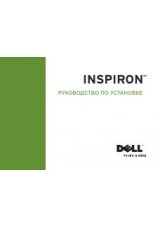Troubleshooting
47
4
Click the
Scan
tab.
5
From the Color depth drop down menu, select
Gray
.
6
Click
OK
.
If you are scanning or copying from a printed source, and your copy has a
checkerboard pattern on it, follow these directions:
For scanning:
1
Open the Dell All-In-One Center. For help, see page 7.
The All-In-One Main Page appears on your computer screen.
2
From the Scan
…
section, click
See More Scan Settings.
3
From the What is being scanned? option, select
Magazine/Newspaper
.
4
When you are finished customizing your document, click
Scan Now.
For copying:
1
Open the Dell All-In-One Center. For help, see page 7.
The All-In-One Main Page appears on your computer screen.
2
From the Copy
…
section, click
See More Copy Settings.
3
Click
Display Advanced Copy Settings
.
4
Select the
Image
Patterns
tab.
5
Select the third box to remove image patterns from magazine or newspaper
documents.
6
Click
OK
.