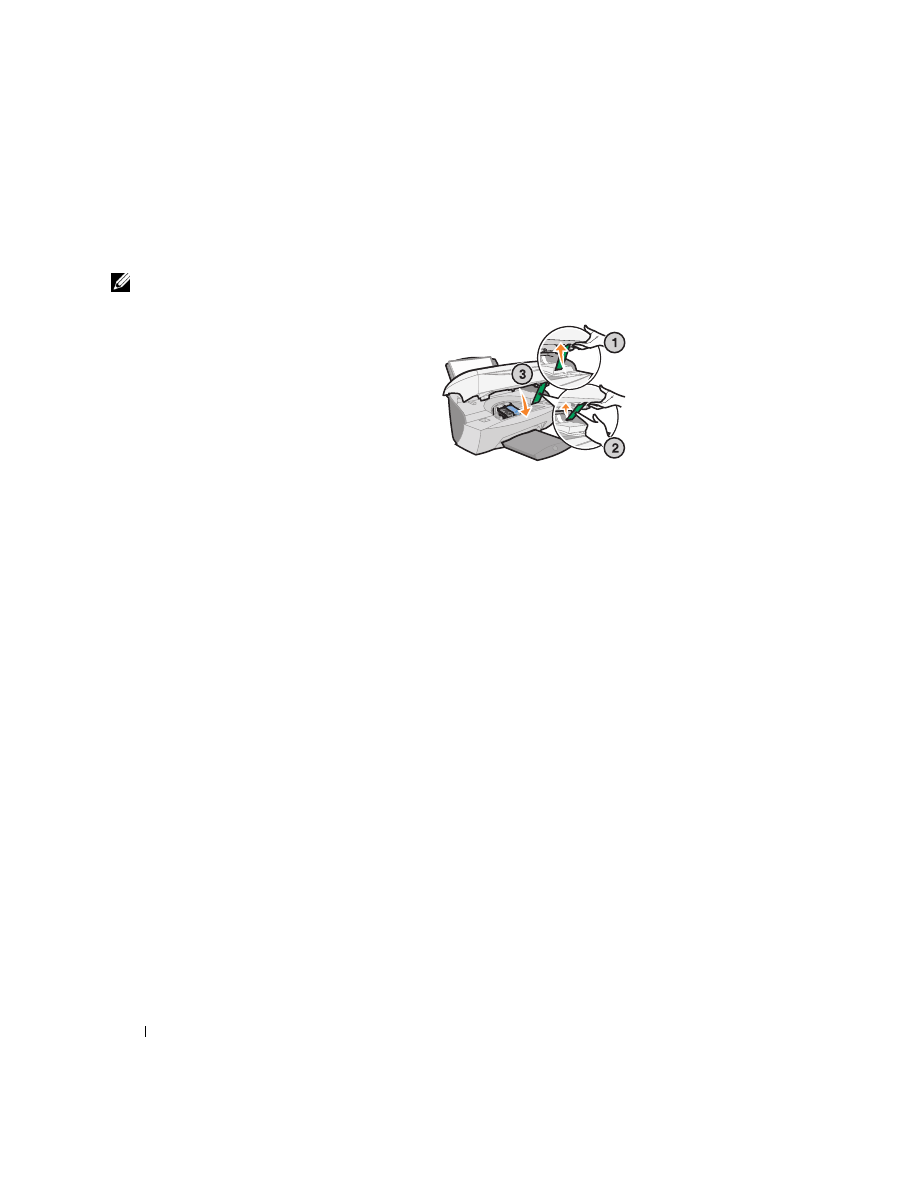
50
Troubleshooting
www
.dell.com/suppl
ies | support.dell.com
Cover Open message
The
Cover
Open
message displays when the printer (scanner unit) is open.
NOTE:
The operator
panel buttons do not
function while the printer
(scanner unit) is open.
Lower the printer (scanner unit).
The message disappears, and the operator panel buttons function.
Ink Low message
An ink cartridge is running out of ink. Replace the cartridge in your printer with
a new one. For help, see page 37.
• On the operator panel:
An Ink Low message (
Color Ink Low
,
Black
Ink
Low
, or both of
these messages) displays when one of your cartridges is 25% full or less.
For help:
– Installing a new cartridge, see page 37.
– Ordering supplies, see page 38.
• On the computer screen:
An Ink Low message appears when one of your cartridges is 25% full or less.
When one of these messages appears, you can:
• Click
OK
.
• Click the
?
to get information about ordering supplies.
• Order a new cartridge or locate a dealer near you from the Dell Web
site at support.dell.com.
For help:
– Installing a new cartridge, see page 39.
– Ordering supplies, see page 38.


























































































































