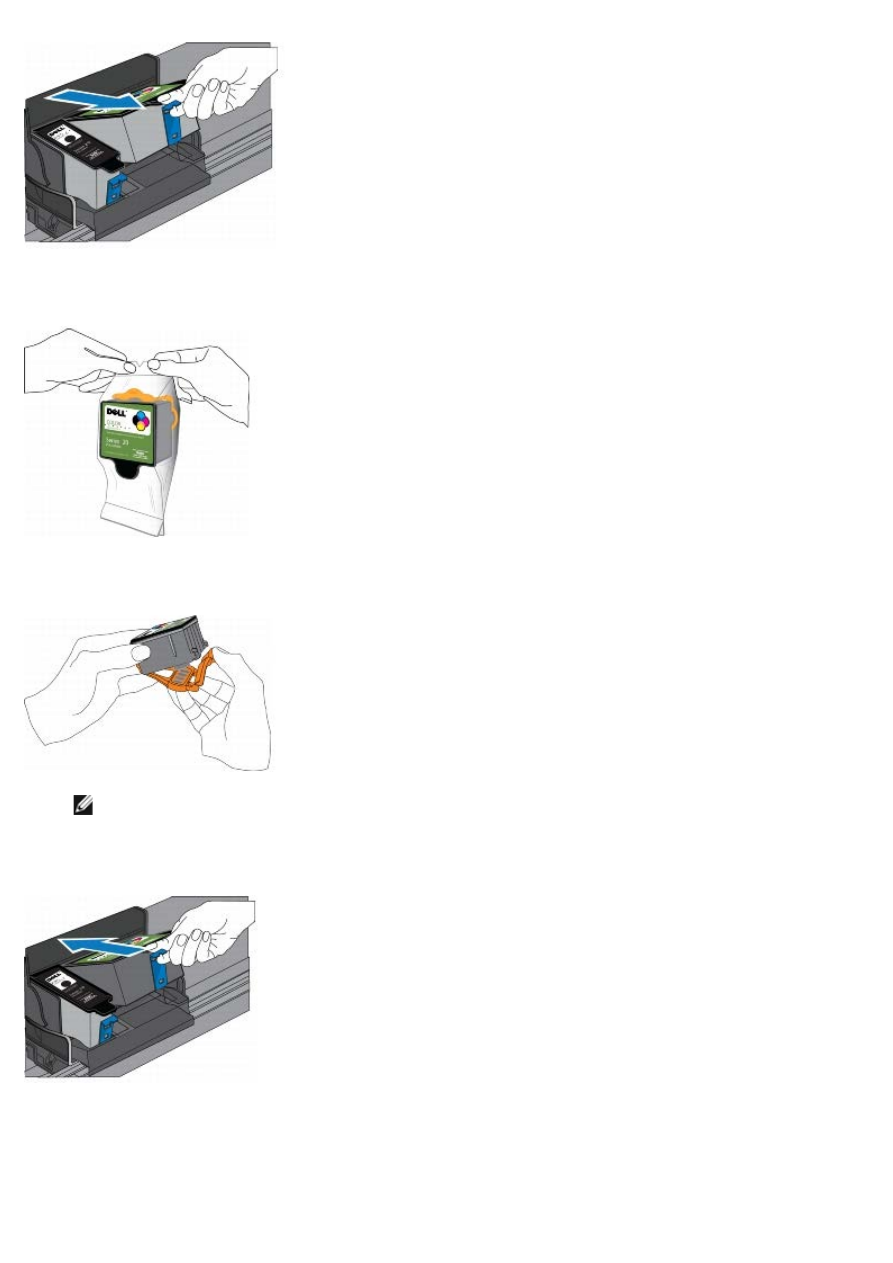
5. Remove the bagged ink cartridge from the box, tear open the bag at the notch, and remove the ink cartridge.
6. Remove the orange cap from the cartridge by grasping the top edge and pulling/rotating it off the ink cartridge.
NOTE:
Insert the ink cartridge into the printhead immediately to prevent any drying of the ink.
7. Slide the ink cartridge into the printhead.
8. Press down the tab until you hear a click and feel the latch snap into position.




























































































































