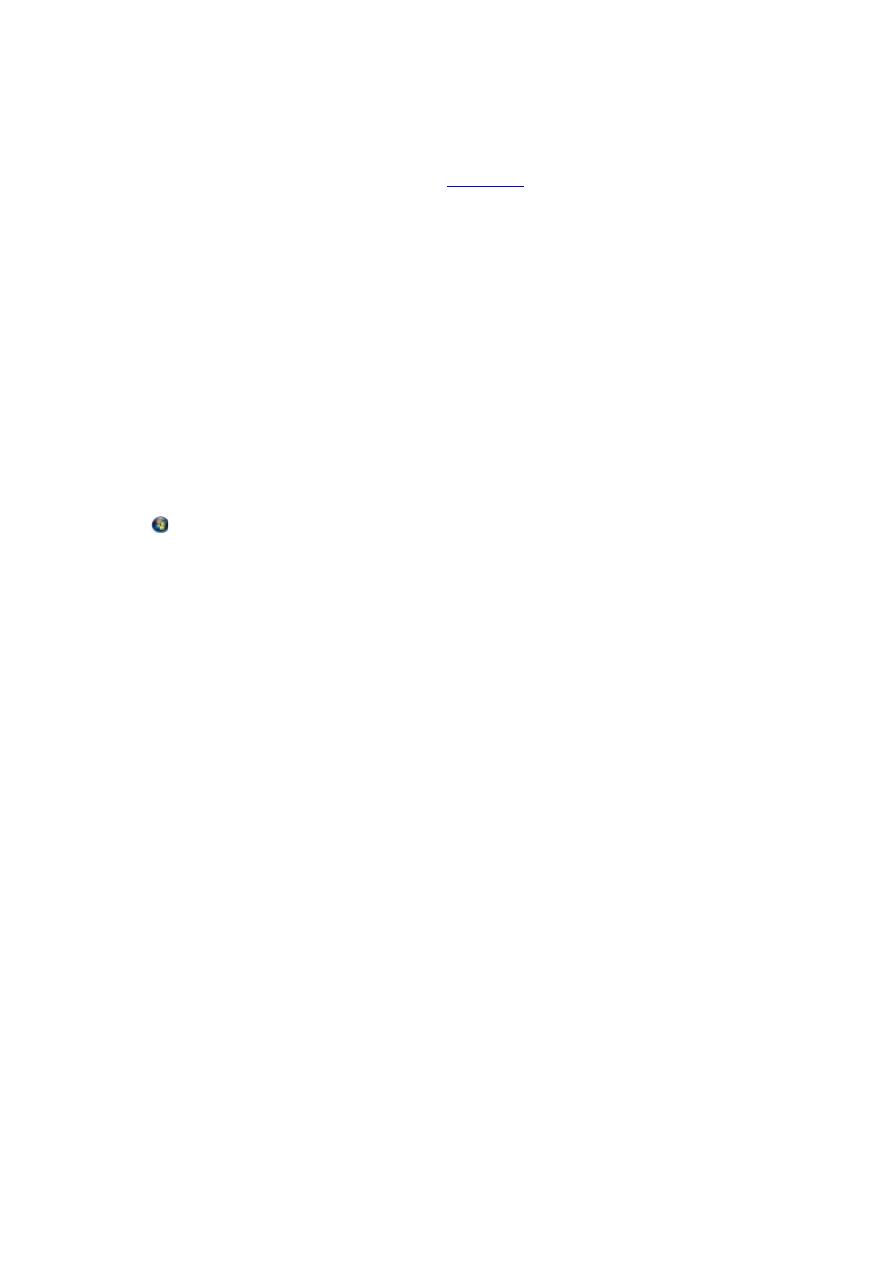
Changing Copy Settings
Using the Operator Panel
If you are using your printer as a standalone copier, you can change the copy settings from the
Copy Mode
menus on
the operator panel. For more information about settings, see
Using the Computer
Output Quality
Photo quality is automatically selected when photo paper is detected in the photo input trays.
To set output quality for non-photo paper
1. Click
Start
®
Programs
or
All Programs
®
Dell Printers
®
Dell Photo P703w AIO Printer
.
In
Windows Vista®
:
a. Click
®
Programs
.
b. Click
Dell Printers
.
c. Click
Dell Photo P703w AIO Printer
.
2. Select
Dell Imaging Toolbox
.
The
Dell Imaging Toolbox
opens.
3. From the Dell Imaging Toolbox window, select
Settings
.
4. Click
AIO Printer
.



























































































































