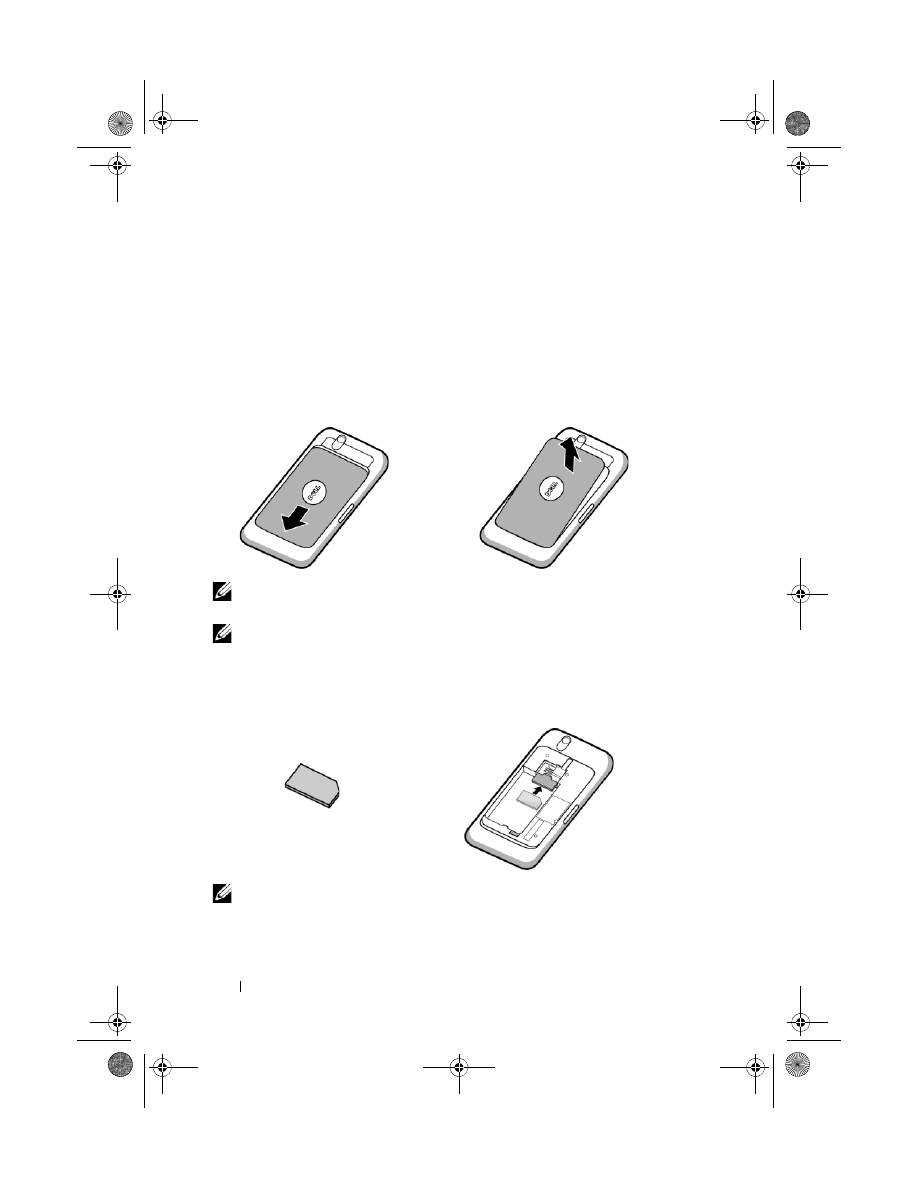
12
Setting Up Your Dell™ Streak
Setting Up Your Dell™ Streak
Getting Your Device Ready for Use
1
Remove the back cover
2
Insert the SIM card
a
Slide the back cover downwards in the
direction towards the end of the
device.
b
Lift the back cover off the device.
NOTE:
The device will shut down automatically if you remove the back cover while
the device is on.
NOTE:
You cannot turn on the device if the back cover is removed.
Insert the SIM card in the illustrated direction under the metal plate that covers the
SIM card holder.
NOTE:
If you have trouble inserting the card, ensure that you have aligned the
angled corner on the card with the corner of the card holder.
bk0_en.book Page 12 Sunday, May 30, 2010 12:34 PM












































































































































































