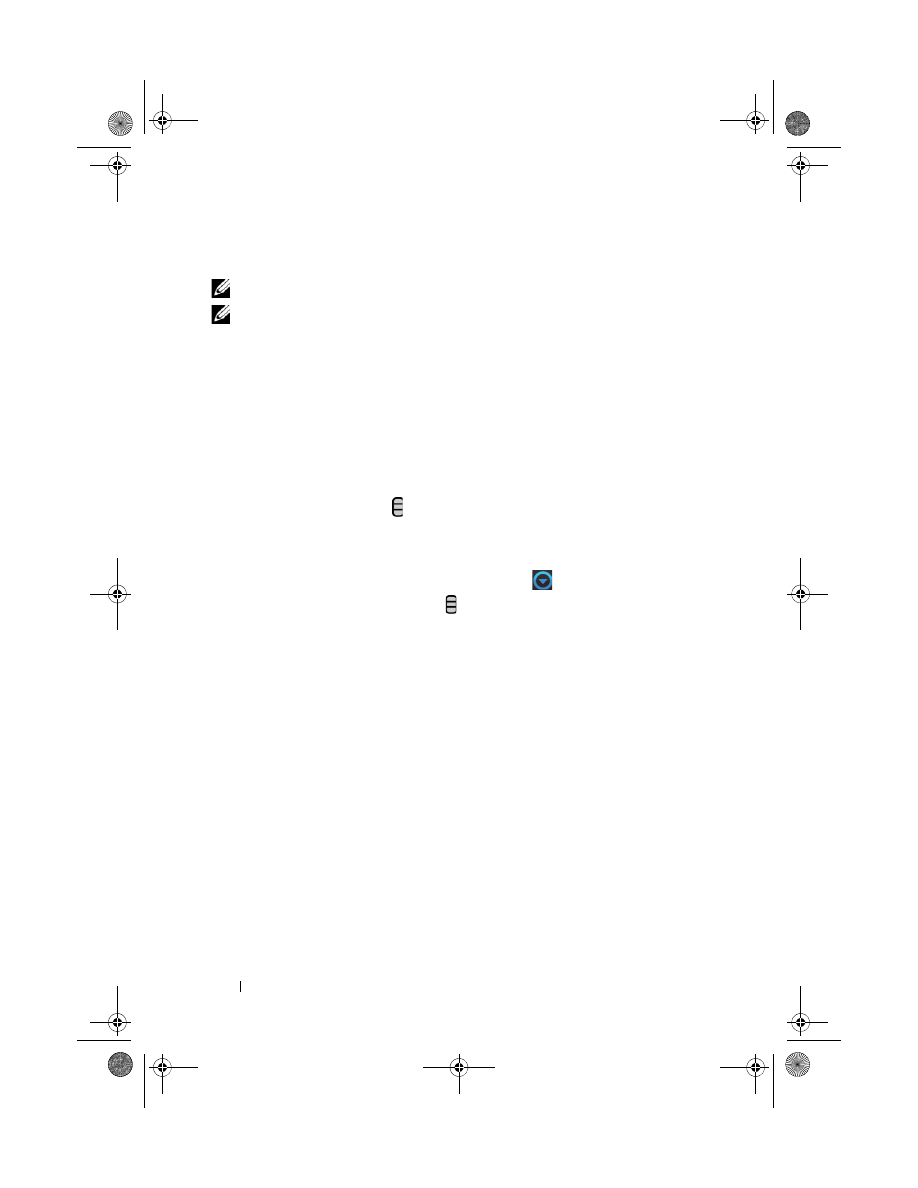
26
Understanding Your Dell™ Streak
3
Drag and drop the shortcut into the folder.
NOTE:
You can also drag items directly into a folder without opening the folder.
NOTE:
Widgets and folders cannot be moved inside a folder.
To remove a Home screen shortcut from a folder
1
Touch a folder on the Home screen to view the contents.
2
Touch and hold a shortcut to make it movable.
3
Drag the shortcut in the folder to another location on the Home screen.
To rename a folder
1
Touch and hold the folder until it magnifies.
2
Touch the Menu button and then touch
Rename Folder
.
3
Touch the Folder name input field to type the name using the on-screen
keyboard.
4
To close the on-screen keyboard, touch the icon
on the keyboard, or
touch and hold the Menu button .
5
Touch
OK
to confirm.
bk0_en.book Page 26 Sunday, May 30, 2010 12:34 PM

































































































































































