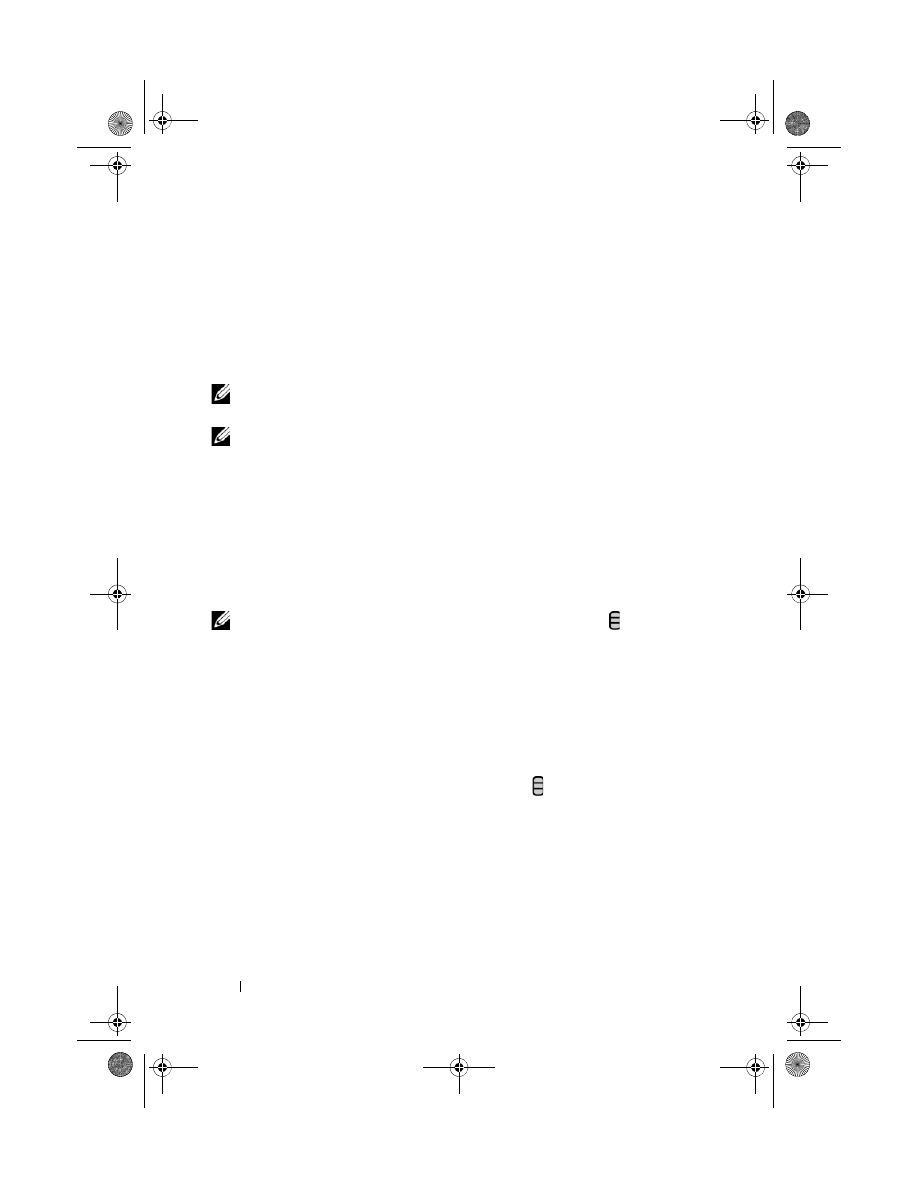
76
Web
To pin a friend
You can pin a friend so that the friend always appears in your most popular
friends list.
1
In the friends list, touch and hold the friend’s name to open the options
menu.
2
Touch
Pin friend
.
NOTE:
To unpin a friend, in the friends list, touch and hold the friend you want to
unpin and then touch Unpin friend in the options menu.
NOTE:
To keep a friend from appearing in the most popular list, touch and hold the
friend’s name, and then touch Hide friend in the menu. If you pinned the friend, the
pin will be removed when you hide the friend.
To block a friend from sending you messages
1
In the friends list, find the friend to block.
2
Touch and hold the friend’s name, and then touch
Block friend
.
Your friend is removed from your friends list and is added to the blocked
friends list.
NOTE:
To unblock a friend, in the friends list, touch the Menu button
Blocked.
In the blocked friends list, touch the name of the friend to unblock, then touch OK.
To permanently remove a friend
1
In the friends list, find the friend to remove.
2
Touch and hold the friend’s name, and then touch
Remove friend
.
To find out what device your friend uses to chat on Google talk
1
In the friends list, ensure that the Menu button
Settings
Mobile
indicator
is selected.
2
In the friends list, check the image that appears to the right of your friend’s
name. For example, if your friend is using an Android phone, the Android
image will appear. If no image is displayed, it indicates that your friend has
signed in to Google using a computer.
bk0_en.book Page 76 Sunday, May 30, 2010 12:34 PM



































































































































































