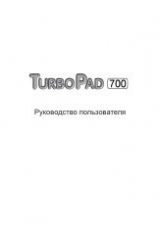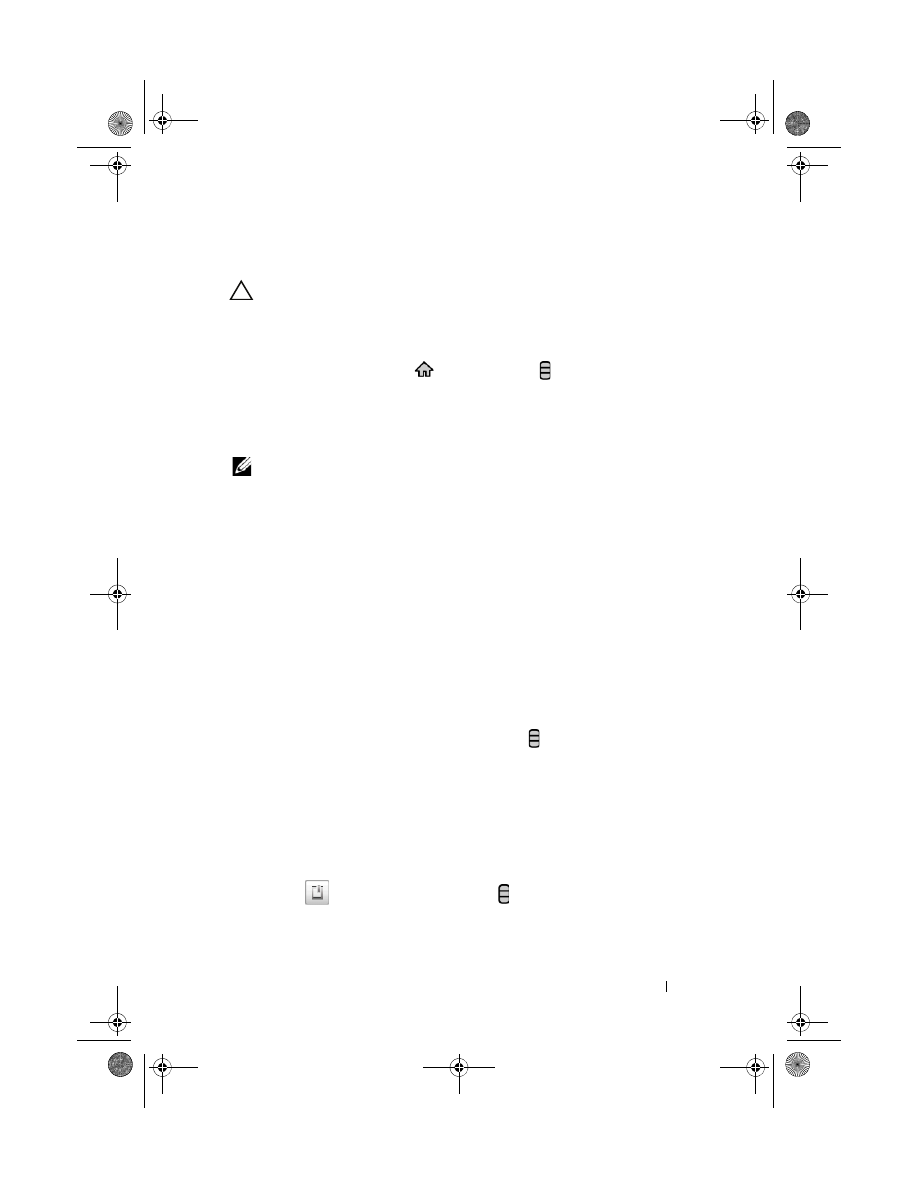
Web
65
To allow download of web applications
CAUTION:
Applications downloaded from the web can be from unknown
sources. To protect your device and personal data, download applications only
from trusted sources such as Android Market.
To download web applications, enable your device’s downloading feature.
1
Touch the Home button
Menu button
Settings
Applications
.
2
Touch
Unknown sources
to select the check box.
3
When the
Attention
dialog box opens, touch
OK
.
NOTE:
All downloaded applications are saved to the microSD card. Before you
download an application from the web, ensure that you have installed a microSD
card on your device. For information on how to install a microSD card, see Install
To install an application
1
On the browser screen, touch the application you want to download.
2
The application details screen opens. Read details about the application,
such as its cost, overall rating, comments by users, the developer contact
info, and more.
3
To install the application, select either
Install
if item is free or
Buy
if it
requires purchase.
To check downloads
On the browser screen, touch the Menu button
Downloads
.
Manage Bookmarks
You can store as many bookmarks as you want on your device.
To bookmark a web page
1
On the browser screen, go to the web page you want to bookmark.
2
Touch
or touch the Menu button
Bookmarks
. The
Bookmarks
window opens.
3
On the
Bookmarks
tab, touch
Add bookmark...
.
bk0_en.book Page 65 Sunday, May 30, 2010 12:34 PM