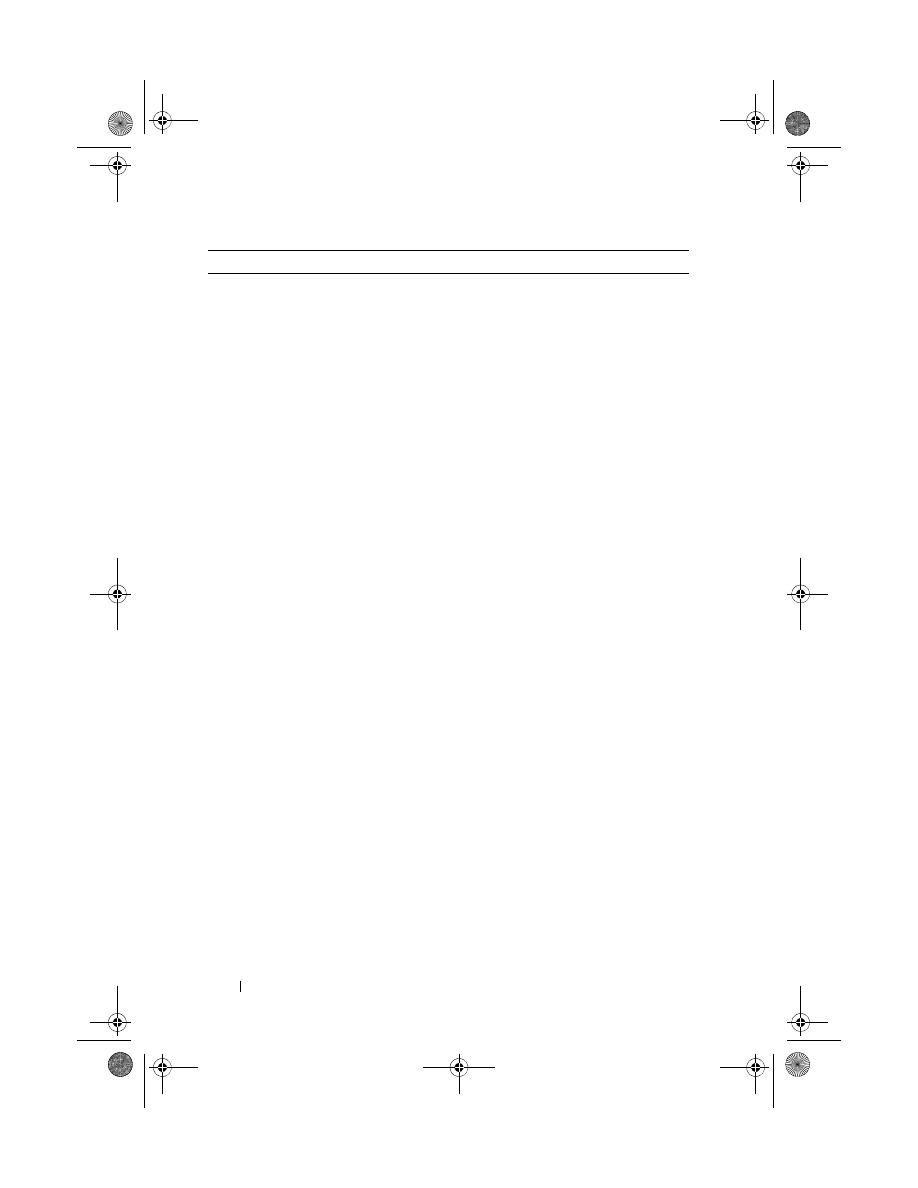
22
Understanding Your Dell™ Streak
Items
Steps
Shortcuts
Add shortcuts for items that you wish to
access directly from the Home screen.
•
Applications
:
1
Scroll through the application menu to
locate the desired application.
2
Touch the desired application to create
the shortcut on the current Home
screen.
•
Bookmark
:
1
Flick through the
Bookmarks
list to
locate the desired bookmark.
2
Touch the desired bookmark to create
the shortcut on the current Home
screen.
•
Contact
:
1
Flick through the Contacts entries to
locate the desired contact.
2
Touch the desired contact entry to
create the shortcut on the current
Home screen.
•
Direct Dial
:
Touch the desired phone number to
create the shortcut on the Home screen.
You can touch the shortcut to dial the
number directly.
•
Direct Message
:
Touch the desired phone number to
create the shortcut on the Home screen.
You can touch the shortcut to compose
and send a message to the number.
bk0_en.book Page 22 Sunday, May 30, 2010 12:34 PM




























































































































































