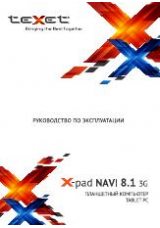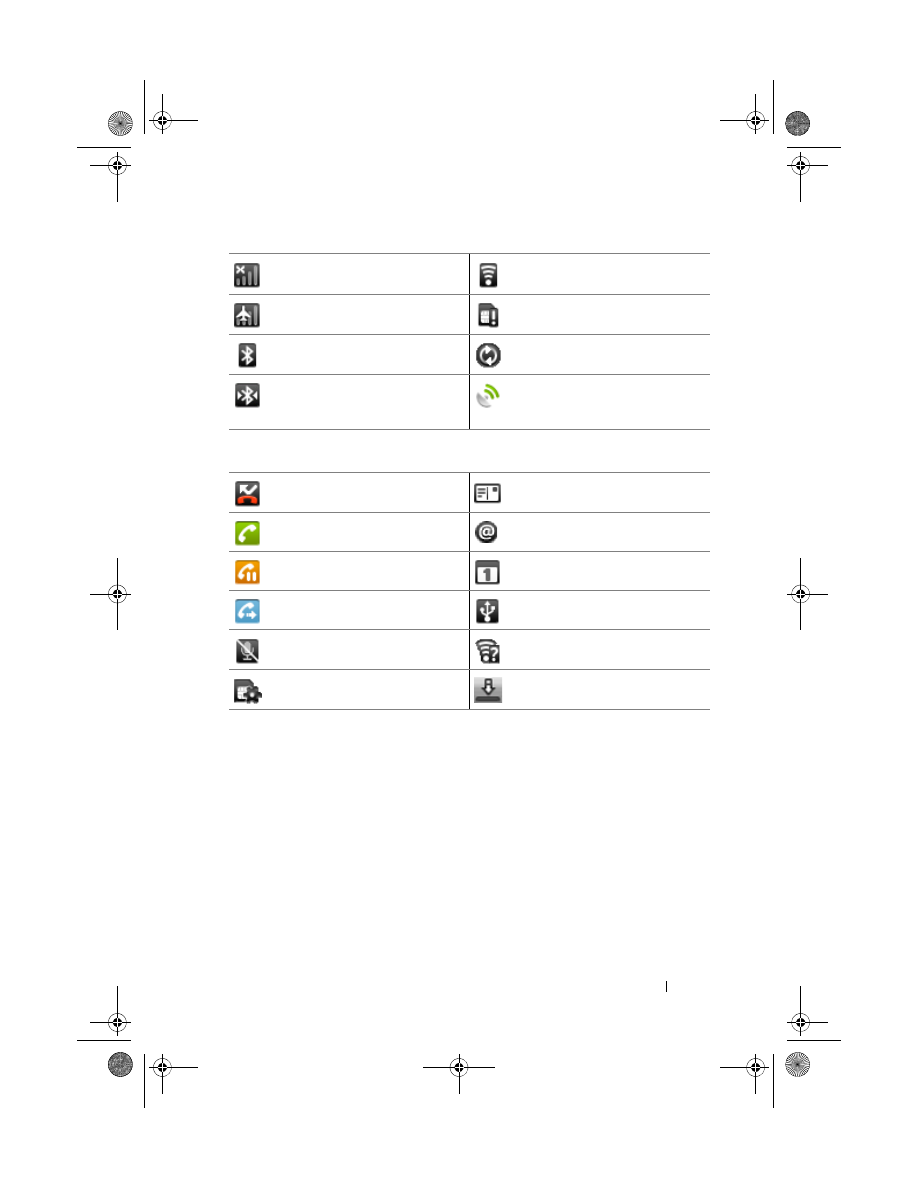
Understanding Your Dell™ Streak
29
The notification area may also display some of the following icons:
No signal
Connected to a Wi-Fi network
Airplane mode is enabled
No SIM card is inserted
Bluetooth is enabled
Ongoing data synchronization
Connected to a new Bluetooth
device
If the GPS satellites function is
enabled, this icon appears when
you use Google Maps
Missed call
New SMS/MMS
Call in progress
New e-mail
Call on hold
Upcoming calendar event
Call forwarding is enabled
USB cable is connected
Microphone is on mute
A Wi-Fi network is found
The SD card is safe to remove
Download in progress
bk0_en.book Page 29 Sunday, May 30, 2010 12:34 PM