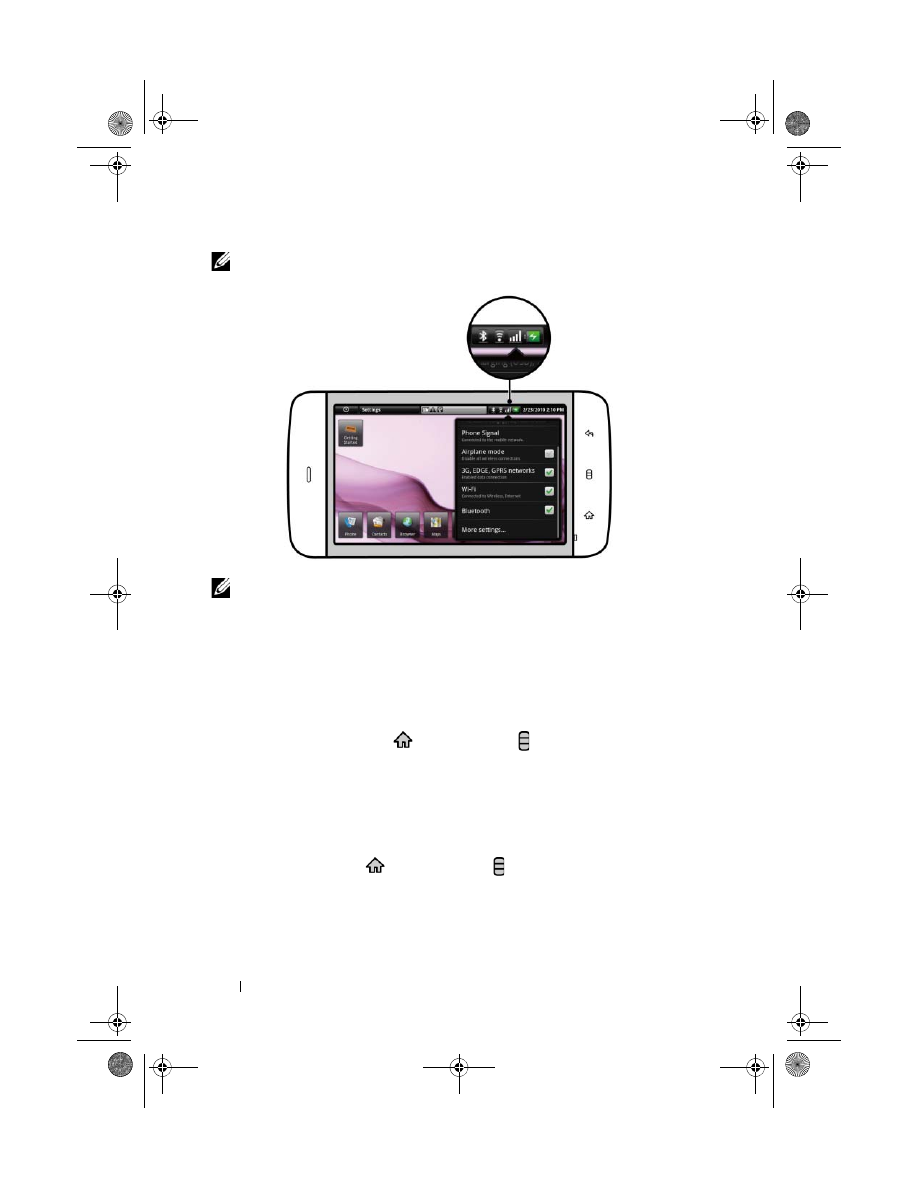
58
Web
NOTE:
For quick access to wireless controls, touch the status bar as shown in the
figure below to perform the same settings.
NOTE:
Depending on whether a GPRS, EDGE, 3G, or HSPA network is currently in
use, a corresponding data network icon appears on the status bar after a data
connection is established. See Status Bar on Status Bar for a mapping of the data
network icons.
You can set the device to search for available networks if you are outside your
home network or want to register to a different network.
To manually select a new network
1
Touch the Home button
Menu button
Settings
Wireless
controls
Mobile networks
Network operators
Search networks
.
The list of networks currently available is displayed.
2
Select a network manually from the network list.
To automatically select a new network
Touch the Home button
Menu button
Settings
Wireless
controls
Mobile networks
Network operators
Select automatically
.
bk0_en.book Page 58 Sunday, May 30, 2010 12:34 PM































































































































































