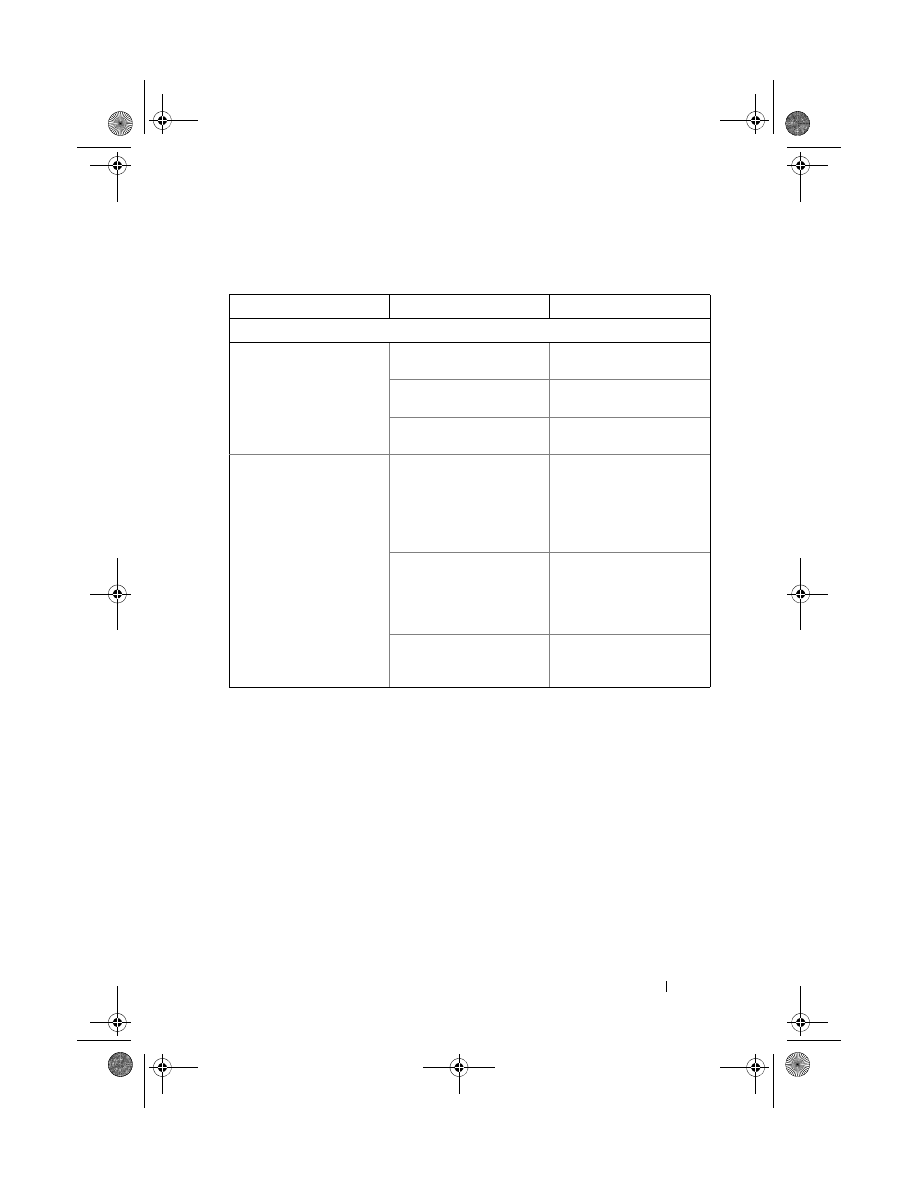
Troubleshooting
129
Troubleshooting
Problem
Possible causes
Possible solutions
Call-related problems
SIM card error
SIM card malfunction or
damage.
Take the SIM card to your
service provider for testing.
The SIM card is inserted
improperly.
Insert the SIM card properly.
Dirt or dust on the SIM card’s
metal contacts.
Use a soft, dry cloth to clean
the SIM card’s metal contacts.
Poor reception
The network signal is too weak
at your current location, for
example, in a basement or near
a tall building. Wireless
transmissions can not
effectively reach it.
Move to a location where the
network signal can be properly
received.
The network is busy at the
current time (for example,
during peak times, there may
be too much network traffic to
handle additional calls).
Avoid using the device at such
times, or try again after waiting
a short time.
You are too far away from a
base station for your service
provider.
You can request a service area
map from your service
provider.
bk0_en.book Page 129 Sunday, May 30, 2010 12:34 PM


































































































































































