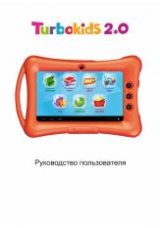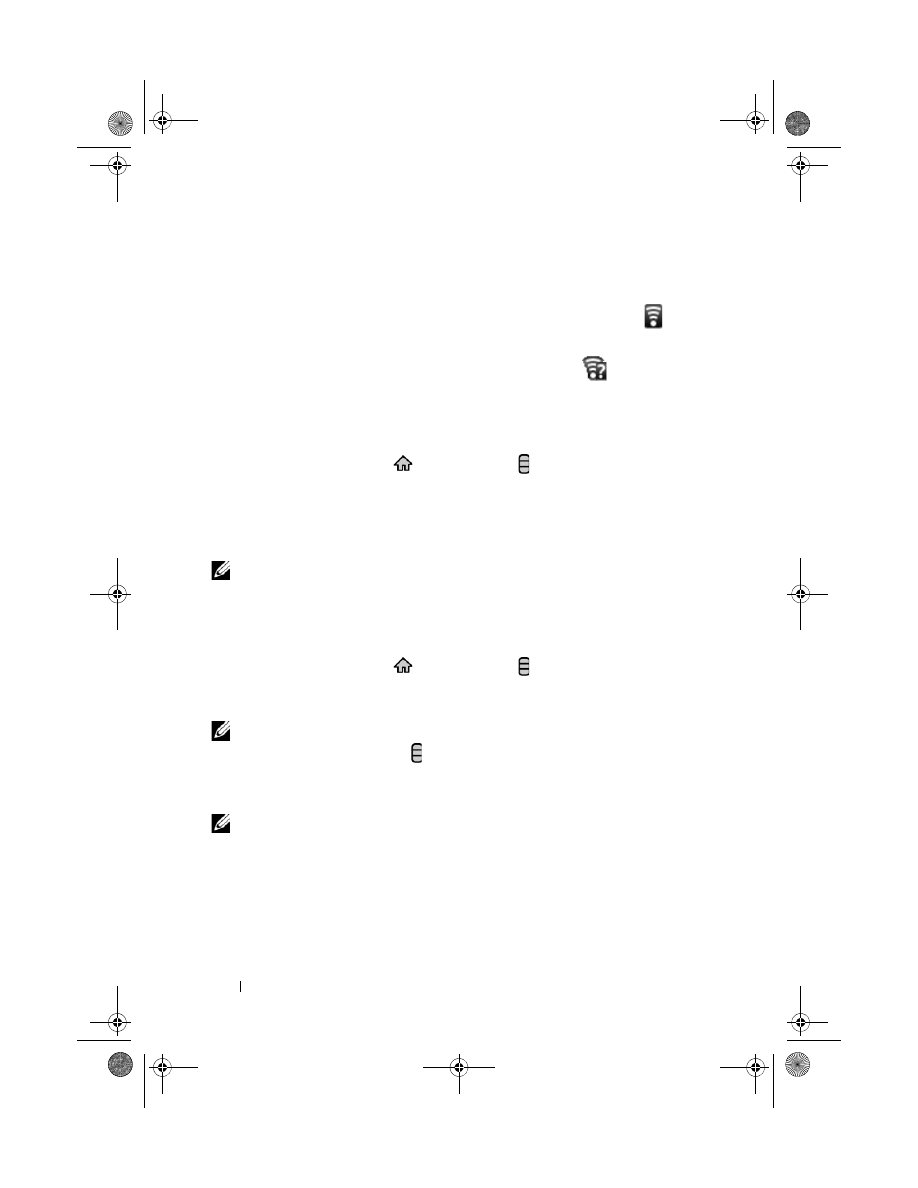
60
Web
To check the current Wi-Fi network connection
From the status bar:
When your device is connected to a wireless network, the Wi-Fi icon
in
the status bar indicates the signal strength (number of bands that light up). If
Wi-Fi settings
Network notification
is enabled, this icon
appears in
the status bar as the device discovers an accessible Wi-Fi network within
range.
From the Wi-Fi network:
1
Touch the Home button
Menu button
Settings
Wireless
controls
Wi-Fi settings
.
2
Touch the Wi-Fi network that the device is currently connected to
(labeled
Connected
). A window opens displaying the Wi-Fi network’s
name, status, speed, signal strength, security info, and IP address.
NOTE:
If you want to disconnect the Wi-Fi network from your device, touch Forget
on this window. You will need to configure the Wi-Fi settings again if you want to
restore connection to this wireless network.
To connect to another Wi-Fi network
1
Touch the Home button
Menu button
Settings
Wireless
controls
Wi-Fi settings
. Detected Wi-Fi networks are displayed in the
Wi-Fi networks
list.
NOTE:
To start a new search for available Wi-Fi networks, on the Wi-Fi settings
screen, touch the Menu button
Scan.
2
Flick through the Wi-Fi networks list and touch the name of the network
you would like to connect to.
NOTE:
If the wireless network you want to connect to is not in the list of detected
networks, flick to the bottom of the list to touch Add Wi-Fi network. Enter the Wi-Fi
network settings, and then touch Save.
bk0_en.book Page 60 Sunday, May 30, 2010 12:34 PM