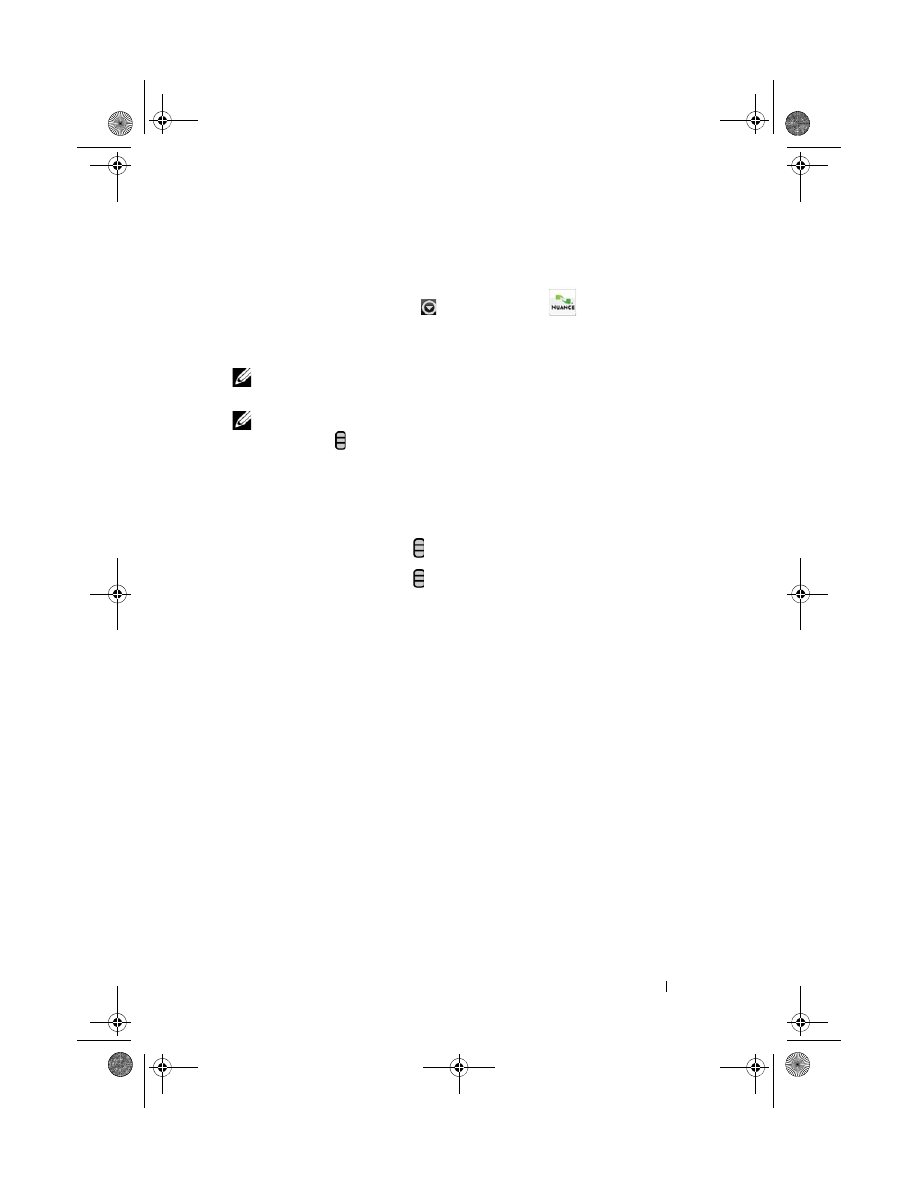
Applications
121
Voice Control
Touch the Application button
Voice Control
.
Voice Control is a voice commander tool for you to say voice commands to
call contacts, find contacts, and dial numbers.
NOTE:
If you are listening to the music with the supplied 3.5 mm headphones, you
can press and hold the button on the headphone wire to jump to Voice Control.
NOTE:
To learn how to say the voice commands to start call actions, touch the
Menu button
Tutorial and follow the instructions on the screen.
To adapt the device to your voice
To make your device easily recognize your voice commands to start desired
actions, you need to get it used to your voice.
1
Touch the Menu button
Settings
Adaptation
Adapt Voice
.
2
Touch the Menu button
Start
.
3
Follow the instructions to say the command examples, preferably in a
quiet place with minimum noise around.
To say a voice command to start an action
1
When Voice Control prompts you with available voice commands, say the
command that includes the number or the name of the contact you want
to call. These items are displayed as variable strings within the brackets.
For example, if you want to call a contact named John, use this command
Call <Name or #>
and say “Call John” to your device.
2
Once your device recognizes your command, it automatically calls the
contact or number. If you have enabled
Settings
Confirmation
Always confirm
, the device waits for your confirmation before it takes the
action.
bk0_en.book Page 121 Sunday, May 30, 2010 12:34 PM



































































































































































