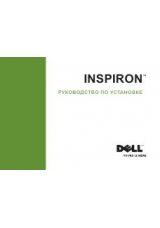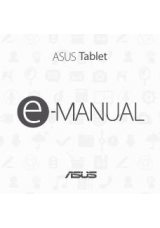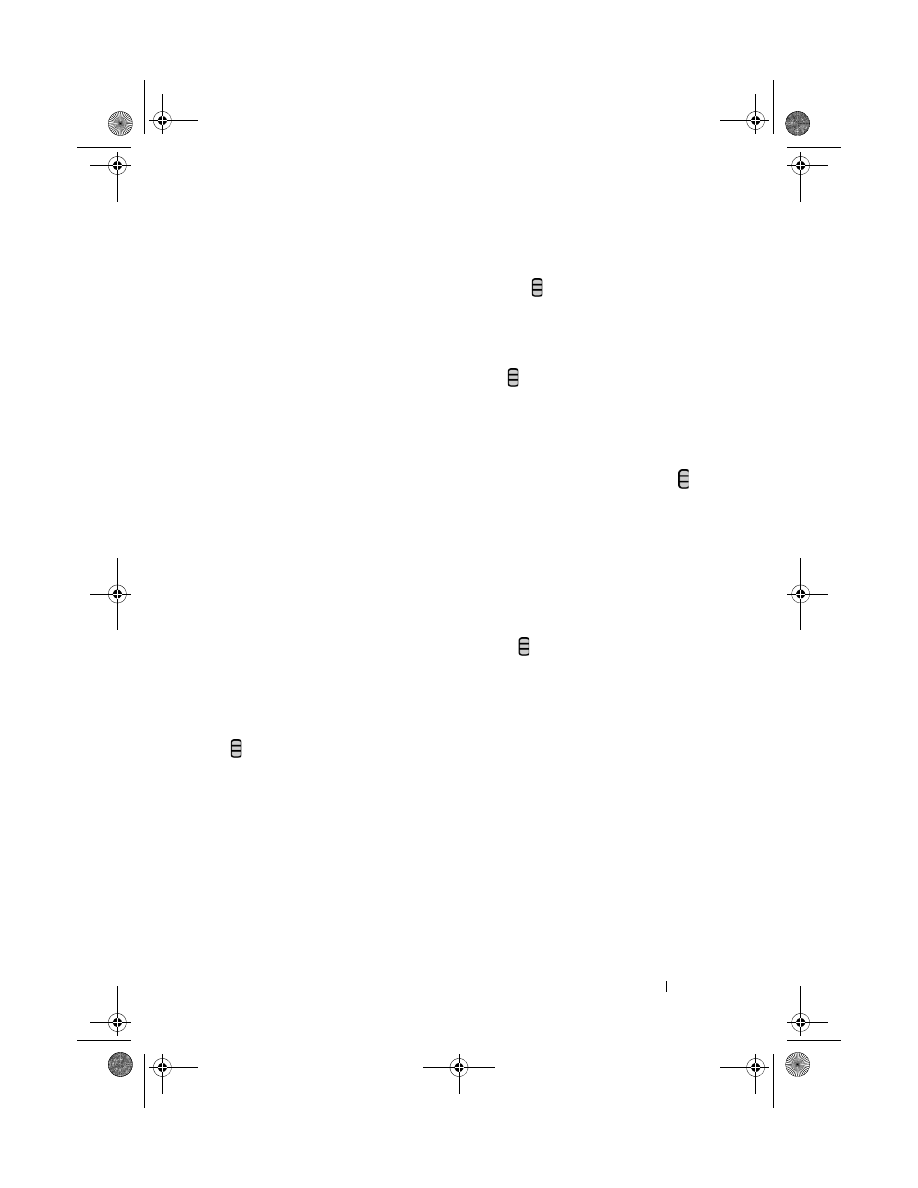
Web
75
To add a friend to an active conversation
1
On the chat screen, touch the Menu button
Add to chat
.
2
Select the friend you want to invite to the current conversation.
To disable the chat log
On the chat screen, touch the Menu button
Chat off record
. The
subsequent chat conversations will not be recorded. To resume the chat log,
touch
Chat on record
.
To switch between active conversations
1
While on a chat screen or in the friends list, touch the Menu button
Switch chats
.
2
In the panel that opens, touch the name of the friend you want to chat
with.
To close a conversation
• In your friends list, touch and hold the name of a friend with an active
chat. Touch
End chat
on the menu that pops up.
• On a chat screen, touch the Menu button
End chat
.
To display all friends in your friends list
Only the friends that you chat with most frequently are listed as the most
popular ones. If you want to display all your friends, touch the Menu button
All friends
.
To show a friend in the most popular list
1
In the friends list, touch and hold the friend’s name to open the options
menu.
2
Touch
Show friend
.
bk0_en.book Page 75 Sunday, May 30, 2010 12:34 PM