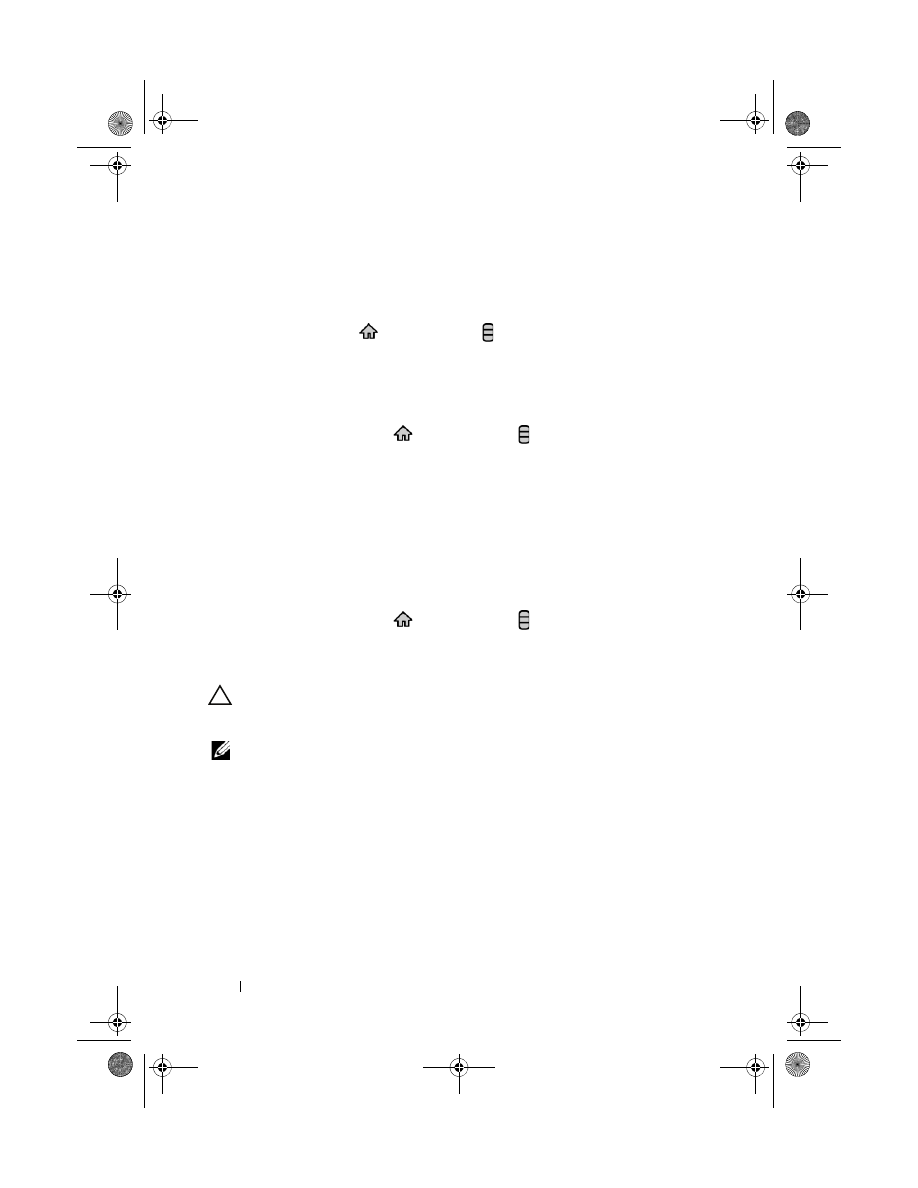
54
Using Your Dell™ Streak
Managing Your Device Settings
To check storage spaces
Touch the Home button
Menu button
Settings
SD card & device
storage.
The screen displays the total and available space on the device and on
the microSD card.
To erase unwanted application data to free storage space
1
Touch the Home button
Menu button
Settings
Applications
Manage applications
.
2
From the Manage applications list, touch the application whose cache or
data you want to remove.
3
In the Application info screen, touch
Clear data
under
Storage
to erase
unwanted application data; touch
Clear cache
under
Cache
to erase
unwanted cache.
To format the microSD card
1
Touch the Home button
Menu button
Settings
SD card &
device storage.
2
Touch
Unmount SD card
to enable the
Format SD card
option.
CAUTION:
Formatting a microSD card erases all data and downloaded
applications store on it. Ensure that you back up the data that you need before
formatting your microSD card.
NOTE:
For information on how to back up your device data, see Synchronizing Your
Dell™ Streak and Computer Using Dell PC Suite.
3
Touch
Format SD card
Format SD card
button.
bk0_en.book Page 54 Sunday, May 30, 2010 12:34 PM
































































































































































