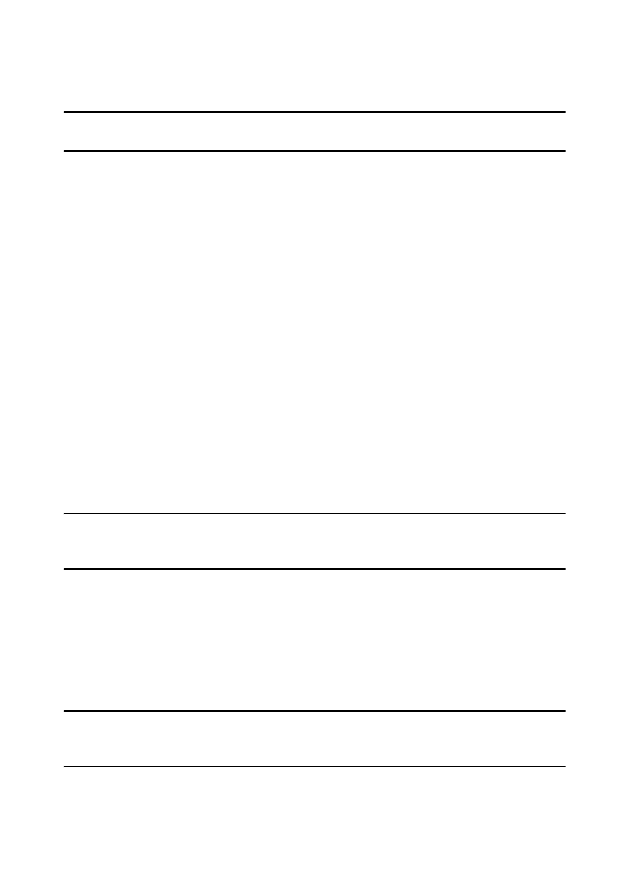
Chapter 6: Creating Discs
95
Note:
the video quality and audio type options that are available depend on the disc
format that you have selected.
•
Enable CyberLink TrueTheater Surround to enhance stereo sound
: select
this option to enable CyberLink TrueTheater Surround to enhance the menu
background music. Choose between
Living Room
,
Theater
, and
Stadium
.
Burn to Disc
After you have acquired your media, assembled your story, edited your clips,
added audio and visual effects, and customized the layout and look of your disc,
then it’s time to finalize your production.
CyberLink PowerDirector offers several methods to finalize your production, which
are useful under different circumstances. You can burn your production to disc as
the last step in your movie production process, or create a DVD folder to organize
your media files on your hard drive. Depending on your burning drive and disc
type, one or more of these options may be available simultaneously.
CyberLink PowerDirector supports the following disc formats for burning:
•
DVD:
DVD-R, DVD-RW, DVD+R, DVD+RW
•
VCD/SVCD:
CD-R, CD-RW
•
Blu-ray Disc*
: BD-RE, BD-R
Note:
see "Disc Preferences" on page 94 for information on selecting your disc type for
burning. * Optional feature in CyberLink PowerDirector. Check the readme file for
detailed versioning information.
Burn Your Movie to Disc
Burning your movie to disc is the final stage of the create disc process. Once your
disc is burned, you are able to play it on a disc player. Click on the
Burn
button to
begin the burning process.
Note:
the burning process may take at least a few minutes, depending on the length
and quality of your video and your computer’s processing power. Be prepared for a
short wait while CyberLink PowerDirector renders your movie.











































































































































