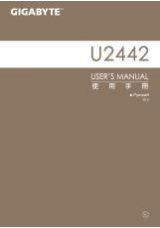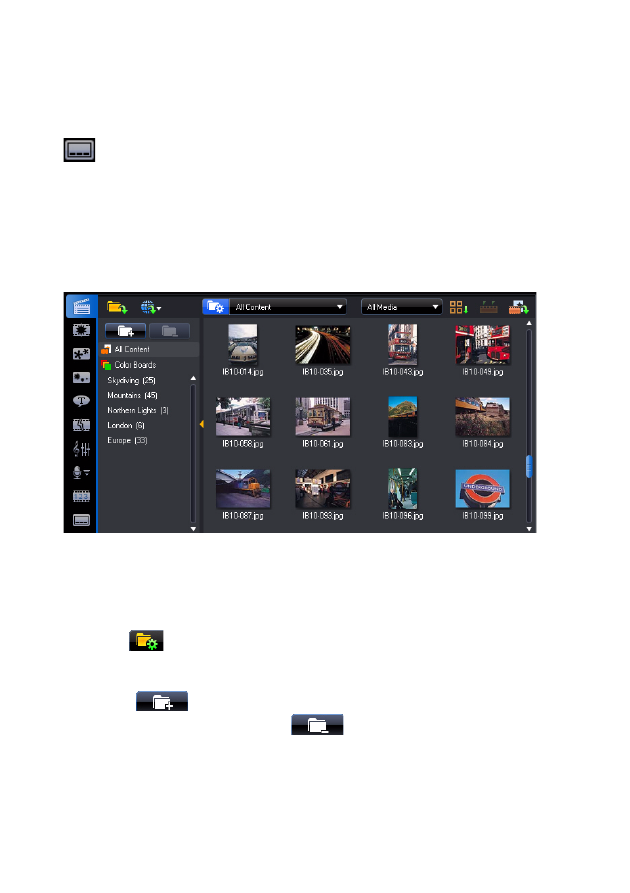
CyberLink PowerDirector
12
Subtitle Room
Within in the Subtitle Room you can add subtitles to your video production
manually or through the import of a TXT or an SRT file. For more
information, see "Subtitles" on page 76.
Library Window
The library window contains all of the media in CyberLink PowerDirector, including
your video, images and music files. It can also contain the effects, titles and
transitions you apply to your media.
The media content that is displayed in the library window depends on the room
you are currently within.
Explorer View
Select the
button to toggle the explorer view within the library windows.
Within the explorer view you can gain access to your library folders in order to
organize your media into subfolders. In the explorer view you can:
•
click on
to add a new subfolder in a library window.
•
select an existing folder and click
to delete a previously created
subfolder.
•
browse a folder’s contents in the library window by selecting it.