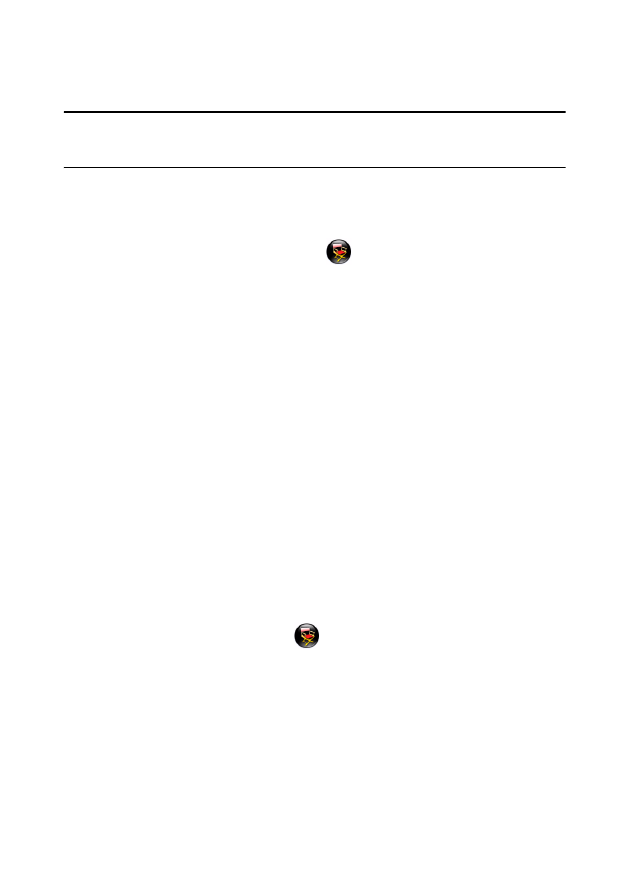
CyberLink PowerDirector
34
Note:
to activate NVIDIA CUDA/ATI Stream encoding technology during production,
select
Hardware video encoder
in the production preferences section of the produce
window before production.
Confirmation Preferences
To set your confirmation preferences, click
>
Edit
>
Preferences
. The
Preferences window opens, and then click the
Confirmation
tab. Available options
are as follows:
Confirmation
•
Always prompt me when TV format conflicts
: select this option to enable a
warning message when you add a video clip to the workspace whose TV
format (NTSC/PAL) conflicts with that of the video clips already located in the
editing workspace.
•
Always prompt me when aspect ratio conflicts
: select this option to enable a
warning message when you add a video clip to the workspace whose aspect
conflicts with that of the project.
•
Enable file deletion from hard drive
: select this option if you would like to
enable the deletion of files from your hard drive from within the media library.
•
Enable warning when chapters are removed during editing
: select this
option to enable a warning message if chapter points are deleted during video
editing.
•
Always prompt me when widescreen is not supported
: select this option if
you would like to be prompted when a widescreen format is not supported.
Capture Preferences
To set your capture preferences, click
>
Edit
>
Preferences
. The Preferences
windows opens, and then click the
Capture
tab. Available options are as follows:
Capture
•
Add captured files to media library
: select this option to import captured
files into the media library directly after capture.
•
Add captured files to workspace
: select this option to automatically import
captured files into the editing workspace.











































































































































