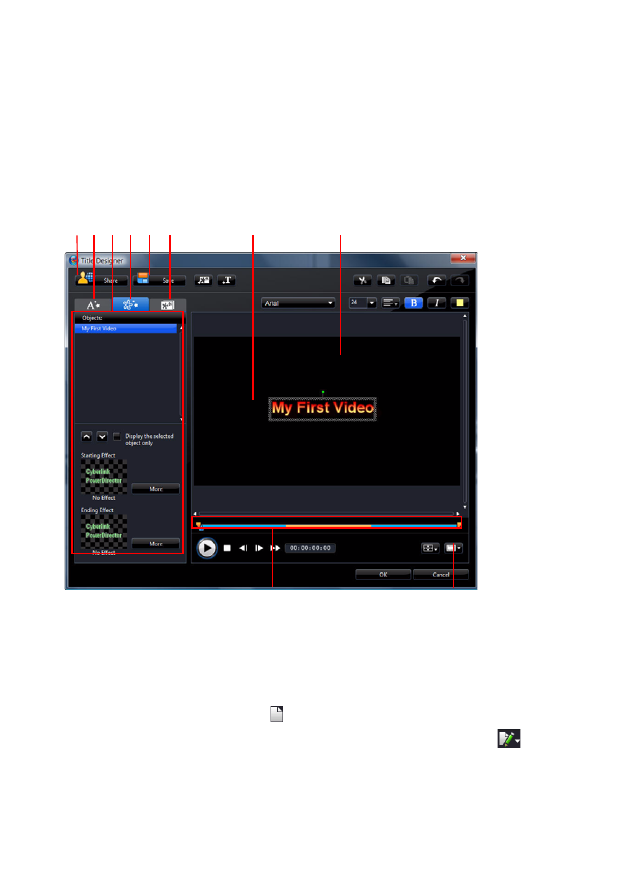
Chapter 4: Creating Your Story
67
the look of the text itself, you can also send the text running on a path across the
screen. Title effects only affect the clips in the Master Video Track that appear
within the title’s duration.
Title effects contain character presets, animation and background options, which
you can modify to best suit your video. All of these options are found in the Title
Designer.
A - Upload to DirectorZone, B - Text Properties Tab, C - Title Properties, D - Animation Properties Tab, E -
Save Custom Template, F - Background Properties Tab, G- - Title Effect, H -Master Video, I - TV Safe Zone/
Grid Lines, J - Title/Keyframe Timeline
To open the Title Designer:
•
select a title effect in the Title Track and then click
Modify
.
•
within the Title room, click on to create a new title template from scratch.
•
within the Title room, select an existing title effect and then click on
to edit
the existing template.
To add additional content to your title in the Title Designer:
A
C
I
F
G
H
J
D E
B











































































































































