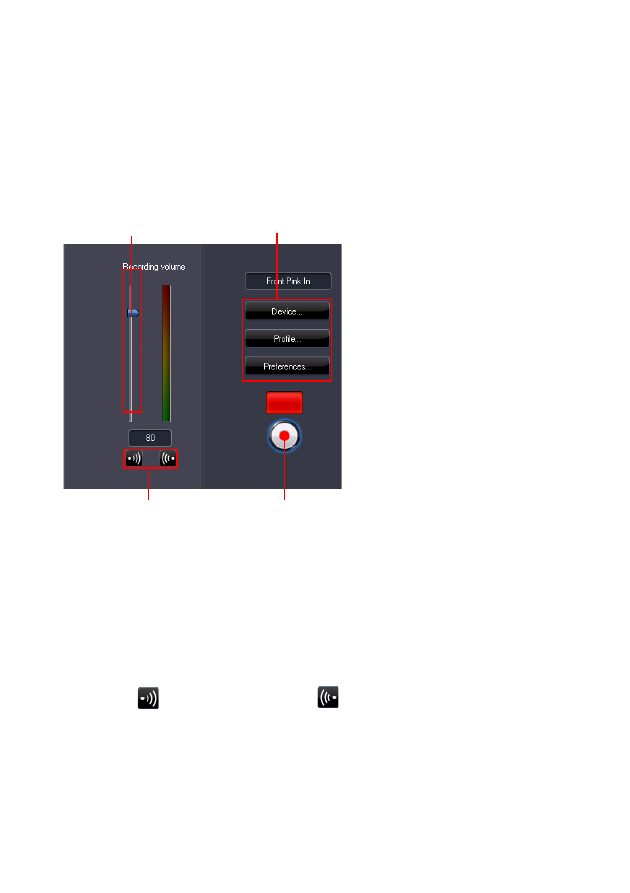
CyberLink PowerDirector
74
Record a Voice-Over
The Voice-Over Recording Room contains controls for recording a narration from a
microphone while watching a preview of your video production. When you
capture your narration, the audio track is automatically synchronized with the
video portion.
A - Recording Volume Control, B - Recording Preferences Buttons, C- Record/Stop Button, D- Fade-In/Out
Buttons
Set your voice-over preferences as follows:
•
select
Device
to select your audio device and input.
•
select
Profile
to set up the audio quality.
•
select
Preferences
to set a recording time limit or 3 second delay before
recording begins to ensure you are ready to record. You can also set auto fade
ins and outs.
•
select whether to set a fade-in or fade-out effect on the voice-over:
-
click
to add a fade-in effect or
to add a fade-out effect.
A
C
B
D











































































































































