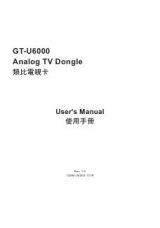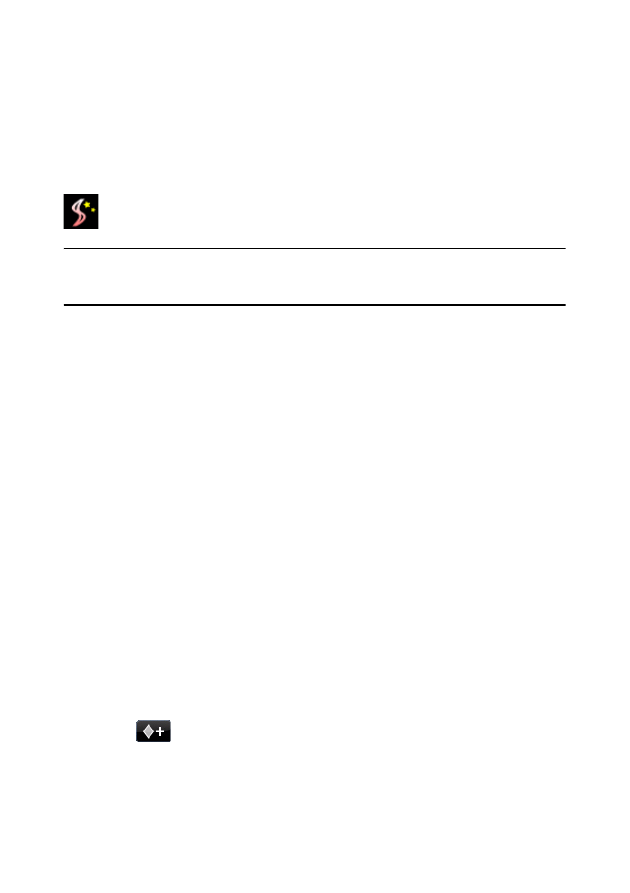
Chapter 4: Creating Your Story
57
to create great looking videos without the hassle of setting up the opening title,
video effects and transitions yourself.
Magic Music
With Magic Music* you can use music supplied within CyberLink
PowerDirector or purchase and download additional tracks, in your video.
Note:
* optional feature in CyberLink PowerDirector. Check the readme file for detailed
versioning information. Click the
SmartSound
button to view SmartSound-related
copyright and purchasing information.
The Magic Music tool is ideal for use with photo slideshows.
Modifying Effects
Most of the effects within CyberLink PowerDirector are completely customizable.
In fact, this section describes some of the most creative functions found within the
CyberLink PowerDirector program.
Modifying a Video Effect
Many video effects let you customize its properties, such as the intensity or other
random settings, using keyframes and various sliders. Video effects only affect the
clips in the Master Video Track that appear within the effect’s duration.
To modify a video effect, double click on it or select it and then click
Modify
(To
modify a video effect that is applied to the entire clip, select the clip and then click
Effect
). The type of modifications that are available in Effect Settings depend on
the effect you selected.
Some effects use keyframes to customize the effect properties. Keyframes are
frames of your video that define the start and end points of an effect, for example
the intensity of an effect between two keyframes.
•
use the playback controls or drag the slider to preview the current effect
properties in the preview window.
•
click on
to add keyframes. By adding keyframes you can alter the effect
properties between two points on the keyframe timeline.