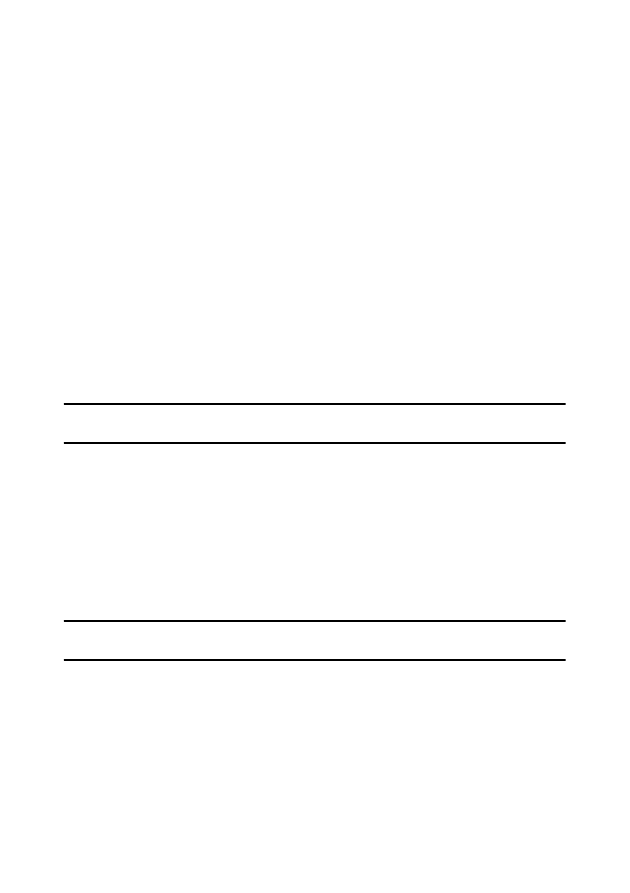
Chapter 5: Producing Your Video
83
•
Enable preview during production
: select this option to preview your movie
during production. Selecting this option will increase the time required to
produce your file.
•
x.v.Color
: x.v.Color is a new color system that can display a wider color range
than usual. CyberLink PowerDirector can generate an x.v.Color-compliant
stream, which is backward compatible with RGB displays, while offering the
opportunity to achieve better visual quality if your playback environment is
x.v.Color ready).
•
Shut down after production
: select this option for if you want to shut down
your computer automatically after CyberLink PowerDirector finishes
producing your video.
Outputting to a Camcorder
Select the
Camcorder
option if you want to produce your movie and then write it
back to a DV or an HDV tape.
Note:
you must manually locate the position on your HDV camcorder tape where you
want to write back your content to before proceeding.
You can also output your production to a file that you can then copy back to an
HDD (hard disk drive) camcorder.
Customizing Video Profiles
After you select whether to output your file to a DV, HDV* or HDD camcorder,
depending on your selection, there may be video quality settings you can
customize in the video profiles section.
Note:
* optional feature in CyberLink PowerDirector. Check the readme file for detailed
versioning information.
These video quality settings are called profiles, and can consist of your video’s
resolution, bitrate compression, audio compression type, and more.
Before you output your production, you may want to create a new quality profile,
edit an existing one, or select a different existing profile and other options from
one of the available drop-downs in the production options section.











































































































































