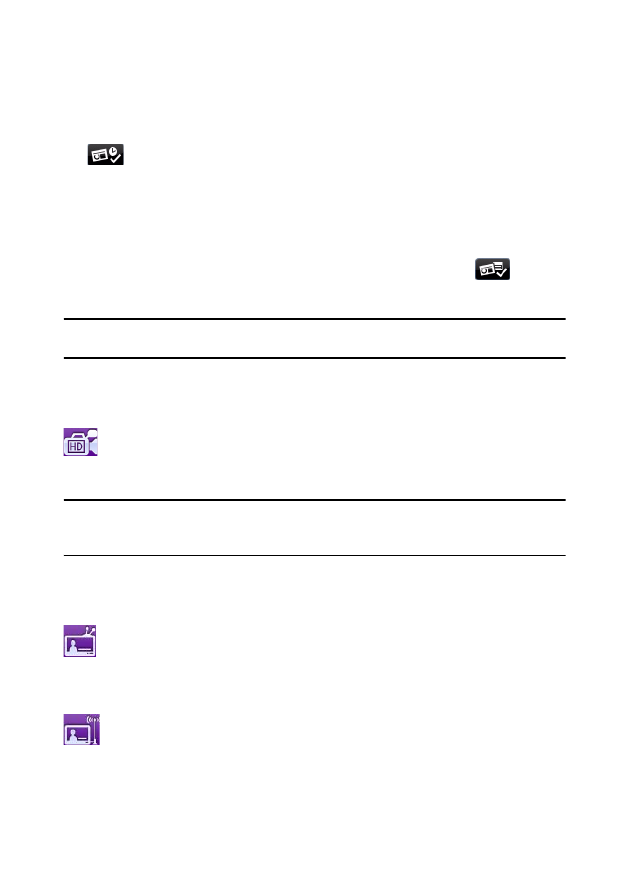
CyberLink PowerDirector
26
Automatic Batch Capture
Automatic batch capture is a quick way to capture scenes from a video tape. Click
the
button to access the automatic batch capture feature.
Manual Batch Capture
Using manual batch capture* gives you more control over the capturing process
and ensures that the scenes you want to include are captured. Manual batch
capture is recommended when you are sure which scenes you want to capture
and have a good idea where they are located on the tape. Click the
button
to access the manual batch capture feature.
Note:
* optional feature in CyberLink PowerDirector. Check the readme file for detailed
versioning information.
Capturing from an HDV Camcorder
HDV camcorders record in a high definition digital format that does not
require conversion before being used on a computer. You can capture
scenes from your HDV camcorder directly into CyberLink PowerDirector.
Note:
if your HDV camcorder connects to your computer via USB, you must import
video files directly as if your camcorder is a regular hard drive. See "Importing Media"
on page 21 for information on importing video files.
Capturing from a TV Signal
You may wish to add segments from your favorite TV programs to your
video production, or simply record other segments for different uses.
Capturing from a Digital TV Signal
You may wish to add segments from your favorite Digital TV programs to
your video production, or simply record other segments for different uses.











































































































































