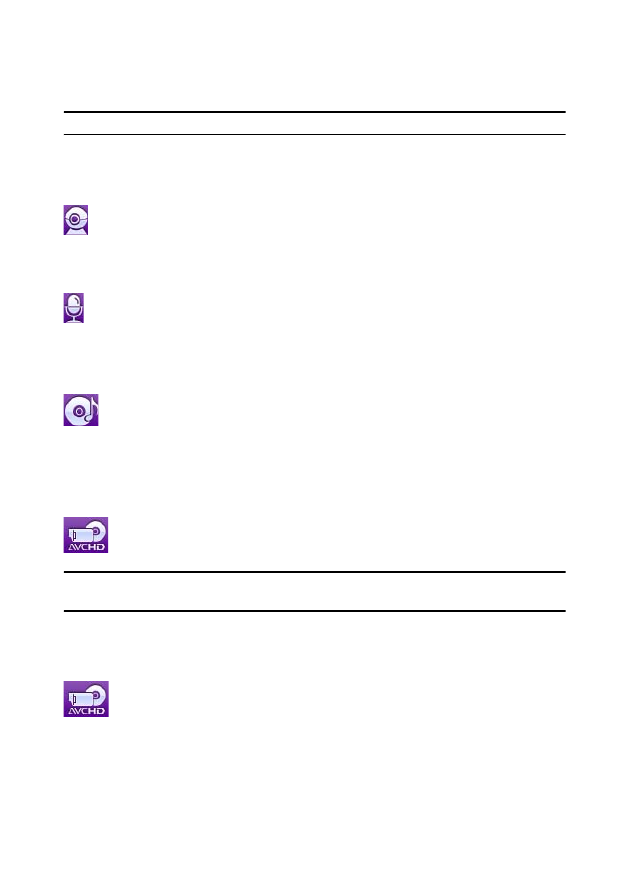
Chapter 3: Pre-Production
27
Note:
this feature is not available in all regions.
Capturing from a Webcam
Webcams are inexpensive, handy video cameras that you can use for
simple video capturing.
Capturing from a Microphone
Your video may require recorded dialog. No matter what kind of audio
tracks you record, you can capture them with a microphone for use in your
CyberLink PowerDirector project.
Capturing from a CD
Using your favorite music can help you to create a really fun, personalized
video. If you have music stored on an audio CD, you can record songs you
want and then add them as audio tracks in your CyberLink PowerDirector
project.
Capturing from a DVD
You can capture video scenes (including the audio portion) from a DVD
for use in your CyberLink PowerDirector project.
Note:
some DVDs are protected by technology that does not allow you to capture the
content they contain.
Capturing from an AVCHD Camcorder
AVCHD camcorders record in a high definition digital format that does
not require conversion before being used on a computer. You can
capture scenes from your AVCHD camcorder directly into CyberLink
PowerDirector.











































































































































