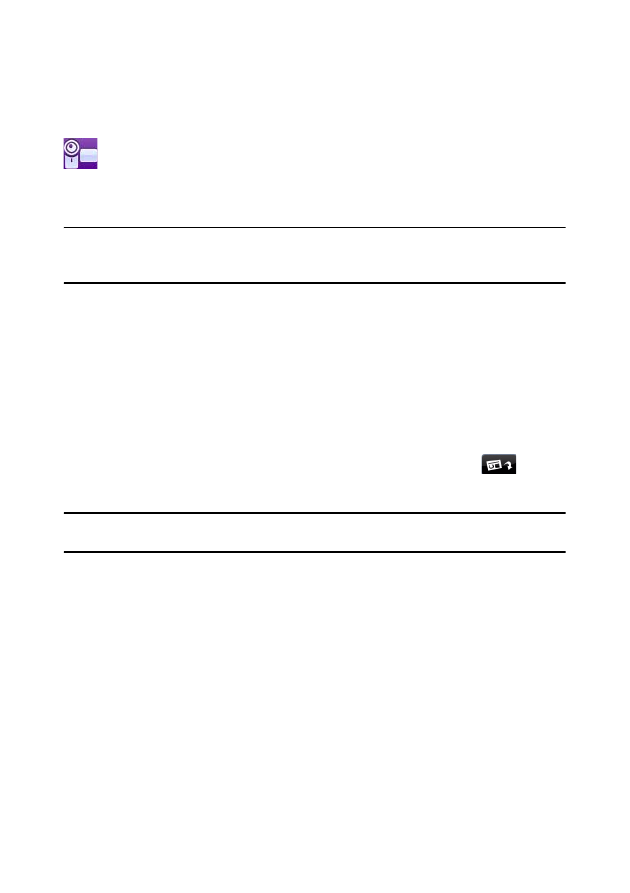
Chapter 3: Pre-Production
25
Capturing from a DV Camcorder
DV camcorders are popular among video hobbyists, as they record in a
digital format that does not require conversion before being used on a
computer. You can capture a single scene or a number of scenes in a batch
from your camcorder.
Note:
if your DV camcorder connects to your computer via USB, you must import video
files directly as if your camcorder is a regular hard drive. See "Importing Media" on page
21 for information on importing video files.
Capturing a Single Scene
You can capture a single segment of video from your camcorder. This function is
particularly useful, for example, if you want to acquire a long video segment in its
entirety without skipping over sections.
DV Backup
The DV Backup* feature lets you back-up the digital video from your DV
camcorder directly to DVD using CyberLink PowerDirector. Click the
button
to begin backing up your video.
Note:
this feature requires a DVD burner. * Optional feature in CyberLink
PowerDirector. Check the readme file for detailed versioning information.
Batch Capture from a DV Camcorder
Batch capturing may seem intimidating, but in reality it is an incredibly convenient
method of capturing multiple video clips automatically. If you take a few minutes
to familiarize yourself with batch capturing, you will save yourself time when you
capture video from your camcorder. CyberLink PowerDirector scans your DV for
intervals (or allows you to set them manually), then captures them in a batch using
the intervals you created.











































































































































