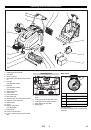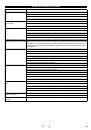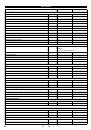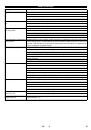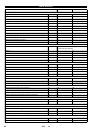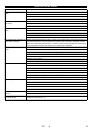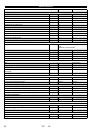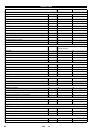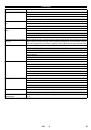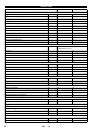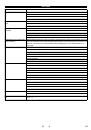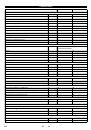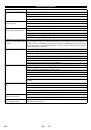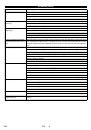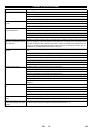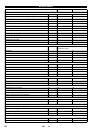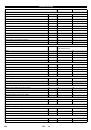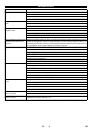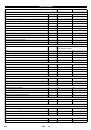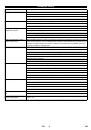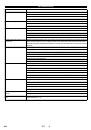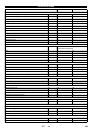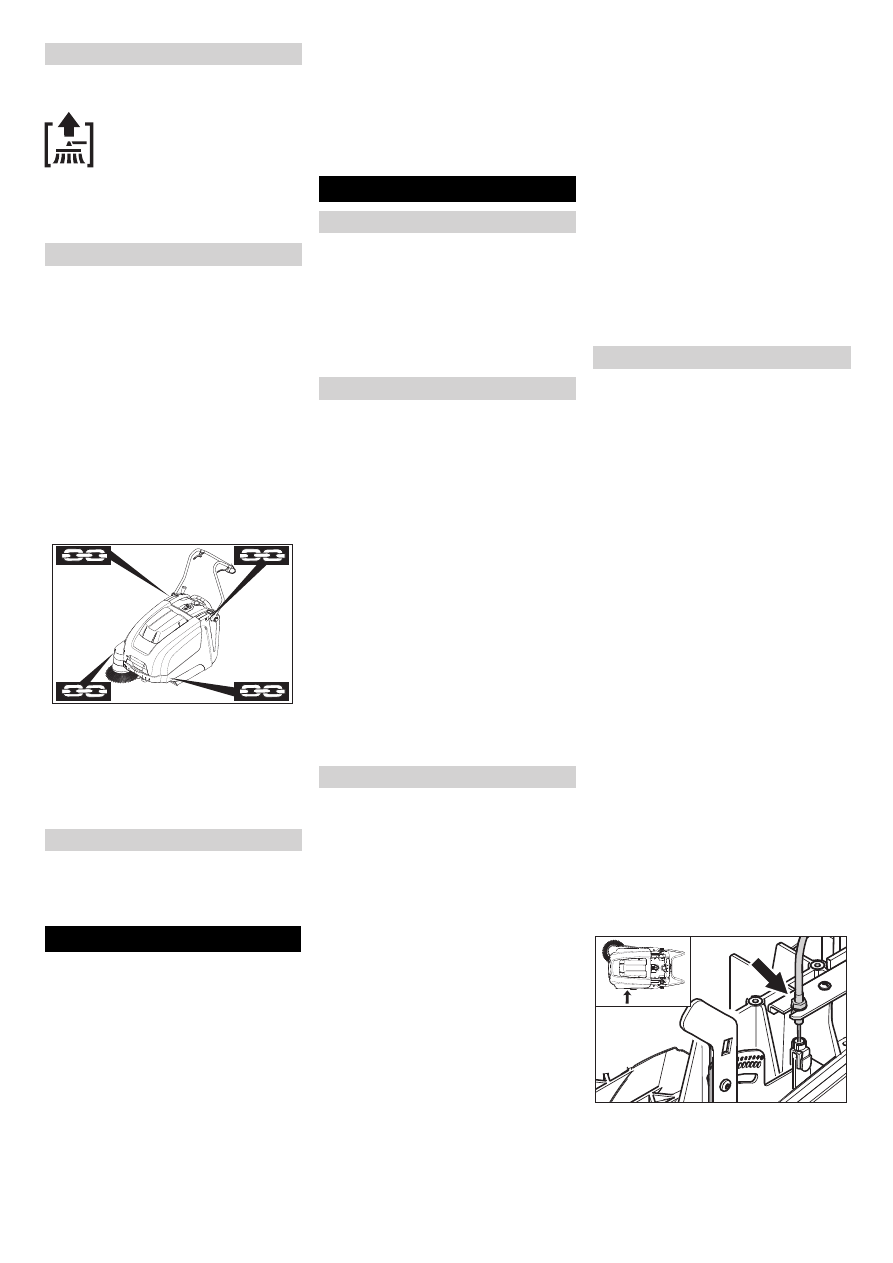
-
6
Switch off engine.
Turn the main switch to position “0”.
The side-brushes lift up.
Lock parking brake.
Turn the main switch using "0" position
and pull it out.
Danger
Risk of injury and damage! Observe the
weight of the appliance when you transport
it.
Switch off engine.
Turn the main switch using "0" position
and pull it out.
Lock parking brake.
Secure the wheels of the machine with
wheel chocks.
Secure the machine with tensioning
straps or cables.
When transporting in vehicles, secure
the appliance according to the guide-
lines from slipping and tipping over.
1 Fastening area above the pushing han-
dle
2 Fastening area under the device hood
Note:
Observe markings for fixing points on
base frame (chain symbols).
Note:
Do not kink the bowden or sheathed
cables.
Danger
Risk of injury and damage! Note the weight
of the appliance in case of storage.
If the sweeper is going to be out of service
for a longer time period, observe the follow-
ing points:
Park the sweeper on an even surface.
Switch off engine.
Turn the main switch using "0" position
and pull it out.
Lock parking brake.
Lock the sweeper to ensure that it does
not roll off.
Raise roller brush. Thus, engage both
adjustment levers in the top boring.
The side-brushes lift up.
Clean the inside and outside of the
sweeper.
Park the machine in a safe and dry
place.
Disconnect batteries.
Charge batteries and recharge approx.
every 2 months.
–
Maintenance work may only be carried
out by approved customer service out-
lets or experts in this field who are famil-
iar with the respective safety
regulations.
–
Mobile appliances used for commercial
purposes are subject to safety inspec-
tions according to VDE 0701.
Caution
Risk of damage! Do not clean the appliance
with a water hose or high-pressure water
jet (danger of short circuits or other dam-
age).
Danger
Risk of injury! Wear dust mask and protec-
tive goggles.
Open the device hood.
Clean machine with a cloth.
Blow through machine with com-
pressed air.
Close cover.
Clean the machine with a damp cloth
which has been soaked in mild deter-
gent.
Note:
Do not use aggressive cleaning
agents.
Daily maintenance:
Check the sweeping roller and the side
brush for wear and wrapped belts.
Check function of all operator control el-
ements.
Check functioning of all indicator lamps.
Weekly maintenance:
Check tension, wear and tear and func-
tioning of the drive belts.
Check for smooth running of the Bow-
den cables and the moveable parts
Check the sealing strips in the sweep-
ing area for position and wear.
Check the sweeping track of the sweep-
ing roller.
Clean the dust filter.
Note:
For description, see section on Main-
tenance work.
Note:
Where maintenance is carried out by
the customer, all service and maintenance
work must be undertaken by a qualified
specialist. If required, a specialised Kärch-
er dealer may be contacted at any time.
Maintenance after the first month or 5 oper-
ating hours:
Carry out initial inspection.
Maintenance to be carried out every 50 op-
erating hours
Maintenance to be carried out every 100
operating hours or every six months
Maintenance to be carried out every 300
operating hours
Maintenance to be carried out every 500
operating hours or annually
Note:
In order to safeguard warranty
claims, all service and maintenance work
during the warranty period must be carried
out by the authorised Kärcher Customer
Service in accordance with the mainte-
nance booklet.
Preparation:
Park the sweeper on an even surface.
Turn the main switch using "0" position
and pull it out.
Lock parking brake.
Danger
Risk of injury!
The engine requires approx. 3-4 seconds
to come to a standstill once it has been
switched off. During this time, stay well
clear of the working area.
–
Pull out the battery plug or clamp the
batteries while working on the electrical
unit.
–
Allow the machine sufficient time to cool
down before carrying out any mainte-
nance and repair work.
–
Do not touch any hot parts, such as the
drive motor.
Note:
Remove the waste container and
move the pushing handle to the front prior
to tilting the appliance. Do not rest the ap-
pliance on the pushing handle.
Switch off the appliance prior to clean-
ing and performing any maintenance
tasks or replacing parts.
This must be adjusted if the drive perform-
ance of the appliance becomes insufficient
when driving uphill.
Loosen counter-nut.
Adjust the adjustment screw.
Tighten the counter-nut.
Turn off the appliance
Transport
Storage
Shutdown
Maintenance and care
General notes
Cleaning
Cleaning the inside of the machine
External cleaning of the appliance
Maintenance intervals
Maintenance by the customer
Maintenance by Customer Service
Maintenance Works
General notes on safety
Adjust the Bowden cable of the acceler-
ation drive
18
EN