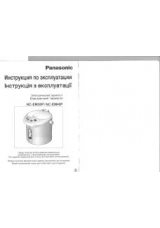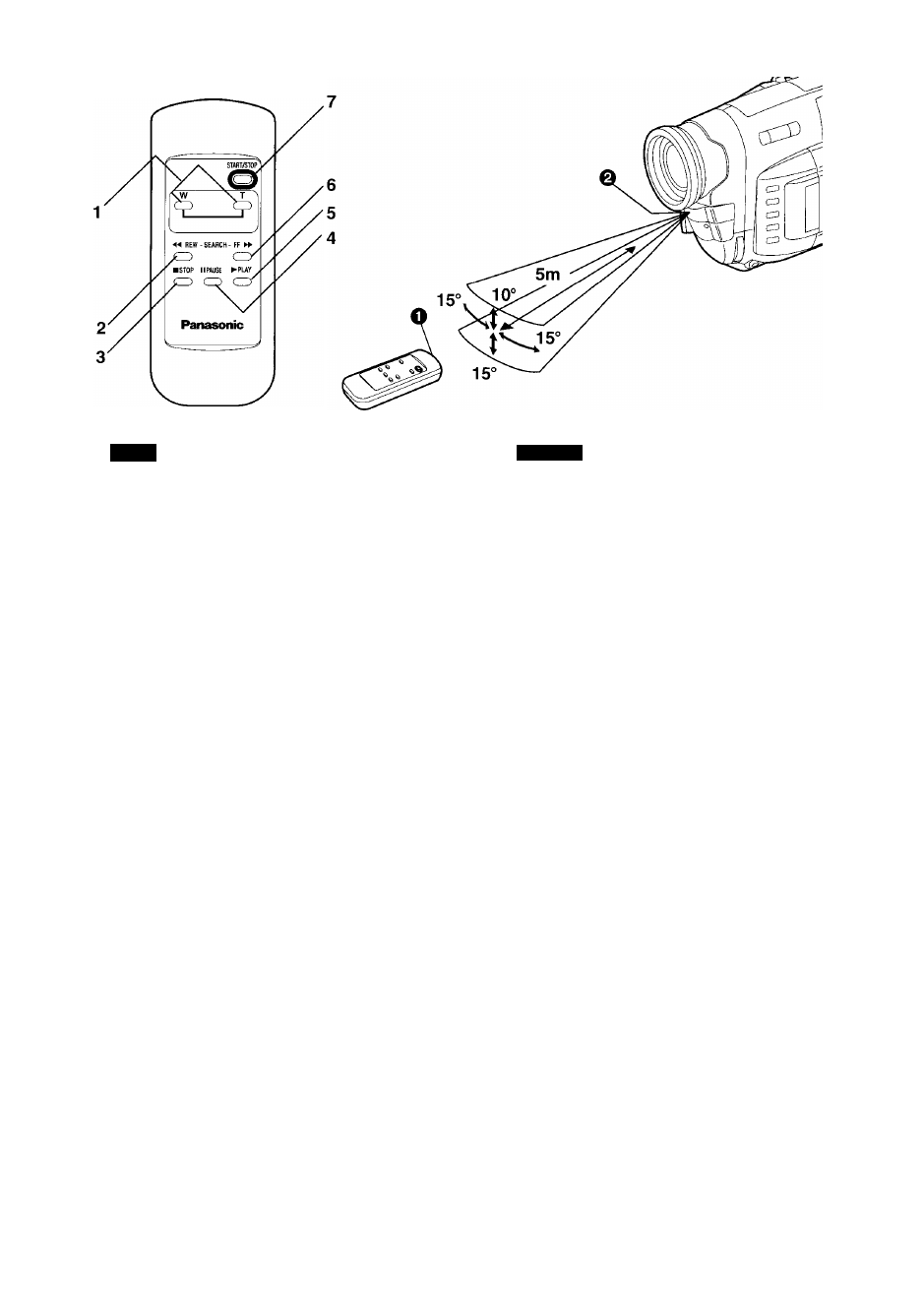
^
it
ENGLISH
}iS№" MS ■
miErii±wMiM±mimmii%siA
■ e®
iSfiiAtb °
1 [ W . T ] g ^ a ( - » 6 2 , 64, 92)
2 ®ffi[^^]ffl(-» 74,76)
3 1f±[B]ffl(-»66)
4 H1?[ll]S(-»76)
5 S5ii[^]ffl(-»66)
6
■R5i[^^]ffl(-» 74,76)
7 MiS /
W±
[START/STOP]
(-» 54)
•
(© fp
0
) jmigiitsAeBis
- g i '
»
•
s © -
• ©iiiiegsAflBiMi» o 3KaniM±6'35iii{*!®» ©
Using the Remote Controller
The Remote Controller lets you take part in the action
and control the recording operation from in front of the
Movie Camera. It is also convenient for controlling the
playback functions for playback via a TV or for dubbing.
■ Buttons on the Remote Controller
The buttons with the same mark as on the Movie Camera
have generally the same function.
1 Zoom Buttons [W • T] {-¥ 62, 64, 92)
2 Rewind Button [◄◄] (-> 74, 76)
3 Stop Button [■]
66
)
4 Pause Button
[I I]
(-► 76)
5 Playback Button [►](->
66
)
6
Fast-forward Button [►►](-> 74, 76)
7 Recording Start/Stop Button [START/STOP]
H 54)
■ Conditions for Correct Operation of the
Remote Controller
•The batteries must be inserted with the polarity (© and
0
) correctly aligned and they must not be exhausted.
•The distance to the Movie Camera must not be more
than 5 metres.
•The Transmitter Window Q on the Remote Controller
or the Remote Control Sensor
Q
on the Movie Camera
must not be exposed to direct sunlight and not be
covered with clothes, etc.
•When operating the Zoom Function with the
Remote Controller, it is not possible to vary the
zooming speed. Also, there is a slight delay
between pressing the Zoom Buttons on the
Remote Controller and the actual operation of
the mechanical zoom function on the Movie
Camera.
110