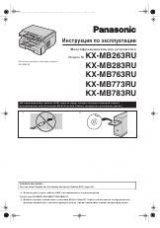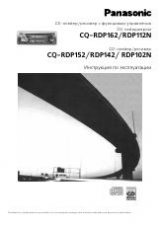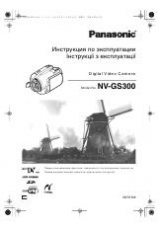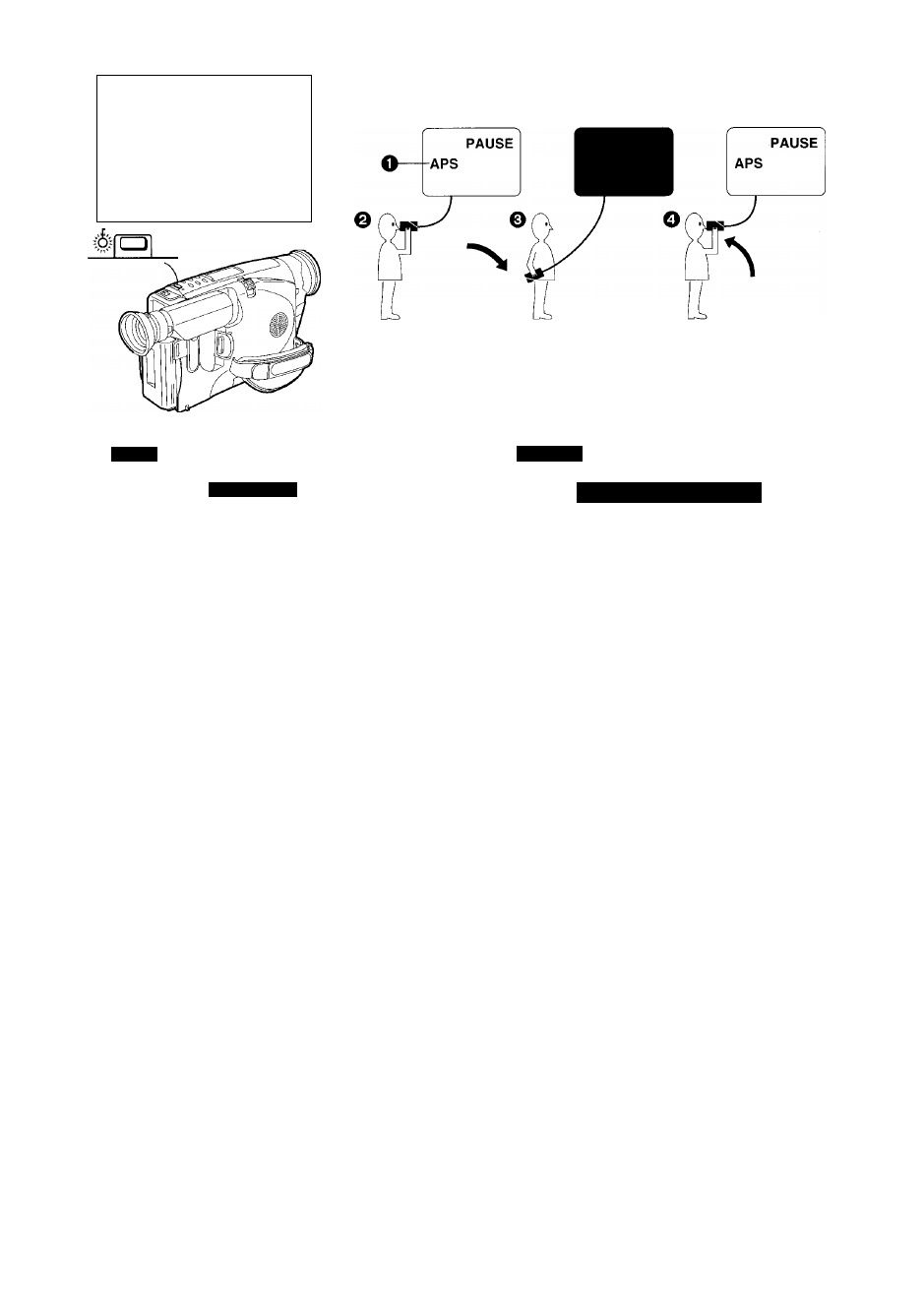
S P E E D
► S P
T A P E S I
► 3 0
T I T L E S E T
► O F F
O F F
► O N
S E L F S H O O T
► N O R .
D E M O M O D E
► O F F
■VCR/CAMERA-|
o
ENGLISH
Advanced Operations
mmmmm
ittb :
1. SllliiBlMI (Sfifi5DT)
2.
p^tt!3Sfaai*fii (-»82)
HiBHiS^SSflgSiTFjecii ’
“
• it;]f±ifiiii[MAiN MENui^e'g
iAPSliiSSfeiON] ' fi [APSlig/^ O “
([APS]»sis,g®ip'a: “)
S'37jp¥i0}i)iz*©ESi]TtS|4AP] 70" ©
1
)|± ’ MSjiiSf4>
iiat ’ 5littg7r#aS) “
mmimm •
•
m
[
vcr
]
»
_
m
'RiliflilK
mim\m9mfm3\kfi^7K^m{iLWO'^'
mmmmmmitim
i]f±IS.m[MAIN MENU]±aP)[APS]7e|SSI=^[0FF] ’ {i[APS]fg
" (-»
82
)
Using the Power Save Functions
To ensure economical use of electric power from your
Battery, this Movie Camera is equipped with two Power
Save Functions:
1.
Auto Power Save Function
(explained below)
2.
Anti-Ground Recording Function (-> 82)
Before using these functions, make sure that the LCD
Monitor is completely closed, (while the LCD Monitor is
open, these functions do not become activated.)
If you want to use these functions, set [APS] on the
[MAIN MENU] Menu to [ON] so that the [APS] Indication
O appears.
([APS] means Auto Power Save.)
Using the Auto Power Save Function
This function becomes activated only when the Movie
Camera is in the Recording Pause Mode and you tilt the
Movie Camera from the norma! horizontal recording
position
o
downward by more than about 70“ © for
more than a few seconds.
When this function becomes activated, the Finder turns
off and the [VCR] Lamp flashes.
Resuming Recording
When you return the Movie Camera to a roughly
horizontal position
Q,
the Movie Camera is again in the
Recording Pause Mode. Press the Recording Start/Stop
Button to restart recording.
Cancelling the Auto Power Save Function
Set [APS] on the [MAIN MENU] Menu to [OFF] so that
the [APS] Indication Q disappears.
This also cancels the Anti-Ground Recording Function.
(-> 82)
80