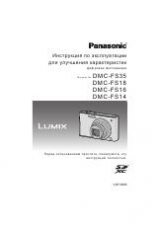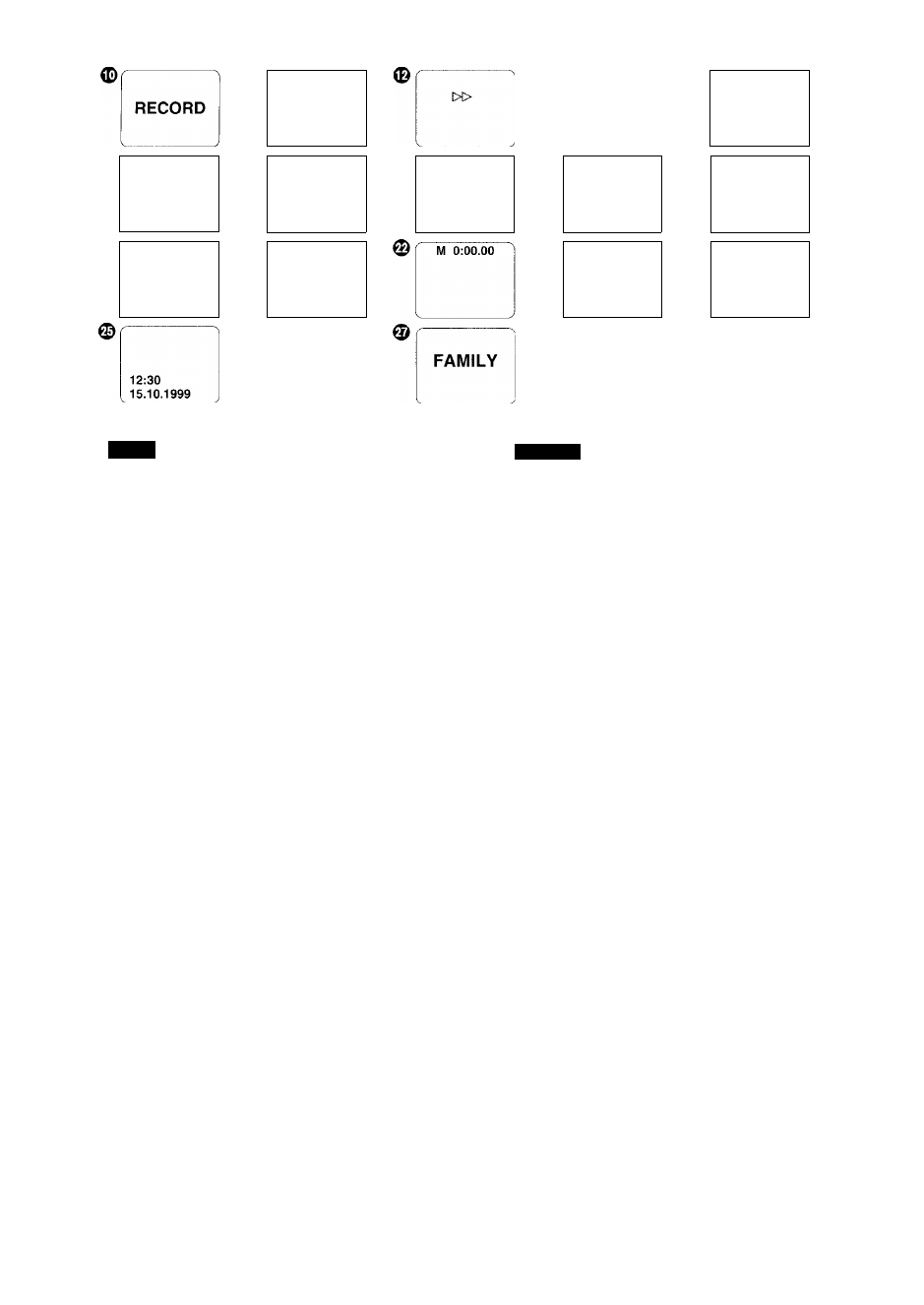
0
0
f
CHK
V___
0
0
r
\
REC
V
)
©
X
\
II
0
0
:
00.00
V }
1
FAMILY
0
PAUSE
0
y
V
0
c
\
PAUSE
)
^INDEX^
0
\
>
0
/
0
r
V J
y._____
L____
)
/
R
0:30
©
/
030
L________
/
^
it
©iaaM№(AMig5i)(-»54)
® ffiS)bi^(/J'Wii5T)(->54)
<B
54)
©iaa^s)yt№(-»58)
T5iJtt>yT ■ ^ i i # g s i e a * ^ i i
54)
54)
lNDEXJig^#-feSr4;
sflteiaaa# ”
il^
• S[VCR/CAMERA]ffl ’
as ’
°
sii-ieaTSE^Km#. •
mm VCR nmMm) Amm
’
iwmmmmmm
^»
VCR
® )№ii)l^^(-»
66
)
mmmmmwMmi-* GO)
© '№5i /
(-» 74, 76)
© iffi /
(-» 74, 76)
aisii««iiiwt^(^60)
© BjJ:)®ii;K^(-»76)
®
130)
© l51l7i5'l<¥±Ii#6WiE®lt0tSg(^ 134)
© i®^flJ№PB^(-»42)
© K ^ f t g ( - » 4 0 )
© B80wafP^(-»5o)
©H«('J'fl^fi73i)(-»122)
© S « ( A
0
^iin^)(-»
122
)
ENGLISH
■ Recording and Playback Indications
0
Recording Mode (large indication) (<^ 54)
0
Recording Mode (small indication) (<^ 54)
0Tape Movement during Recording (-► 54)
0
Recording Pause Mode (large indication) {-¥ 54)
0
Recording Pause Mode (small indication)
(-f
54)
0
Recording Check Mode (-► 58)
0
Index Signal Recording Mode
An index signal is automatically recorded (and the [INDEX]
Indication flashes briefly while it is being recorded) when you:
• Start recording after connecting the AC Adaptor or attaching
the Battery.
• Start recording after inserting a cassette.
• Start recording after pressing the [VCR/CAMERA] Button to
change from the VCR to the Camera Mode.
The recording of index signals makes it possible to use the
VMS Index Search or Intro Scan Function during playback on
a VCR equipped with these functions.
(Refer to the operating instructions of your VCR.)
0
Playback Mode (-» 66)
Camera Search Mode {~¥ 60)
0
Fast Forward/Cue Mode (-► 74, 76)
0
Rewind/Review Mode {-¥ 74, 76)
Camera Search Mode (-4 60)
0
Still Playback Mode (-f 76)
0
Elapsed Tape Time (-> 130)
When the tape is rewound further than the Elapsed Tape Time
Position [0:00.00], the minus sign [-] appears in front of the
Elapsed Tape Time indication.
0
Elapsed Tape Time with activated Memory Stop
Function (-» 134)
0
Remaining Tape Time
(-♦
42)
0Tape Length (-^ 40)
0
Date and Time (-► 50)
0Title (small indication) (-^ 122)
0Title (large indication) {-¥ 122)
152