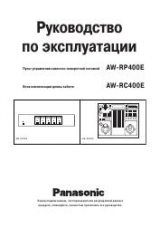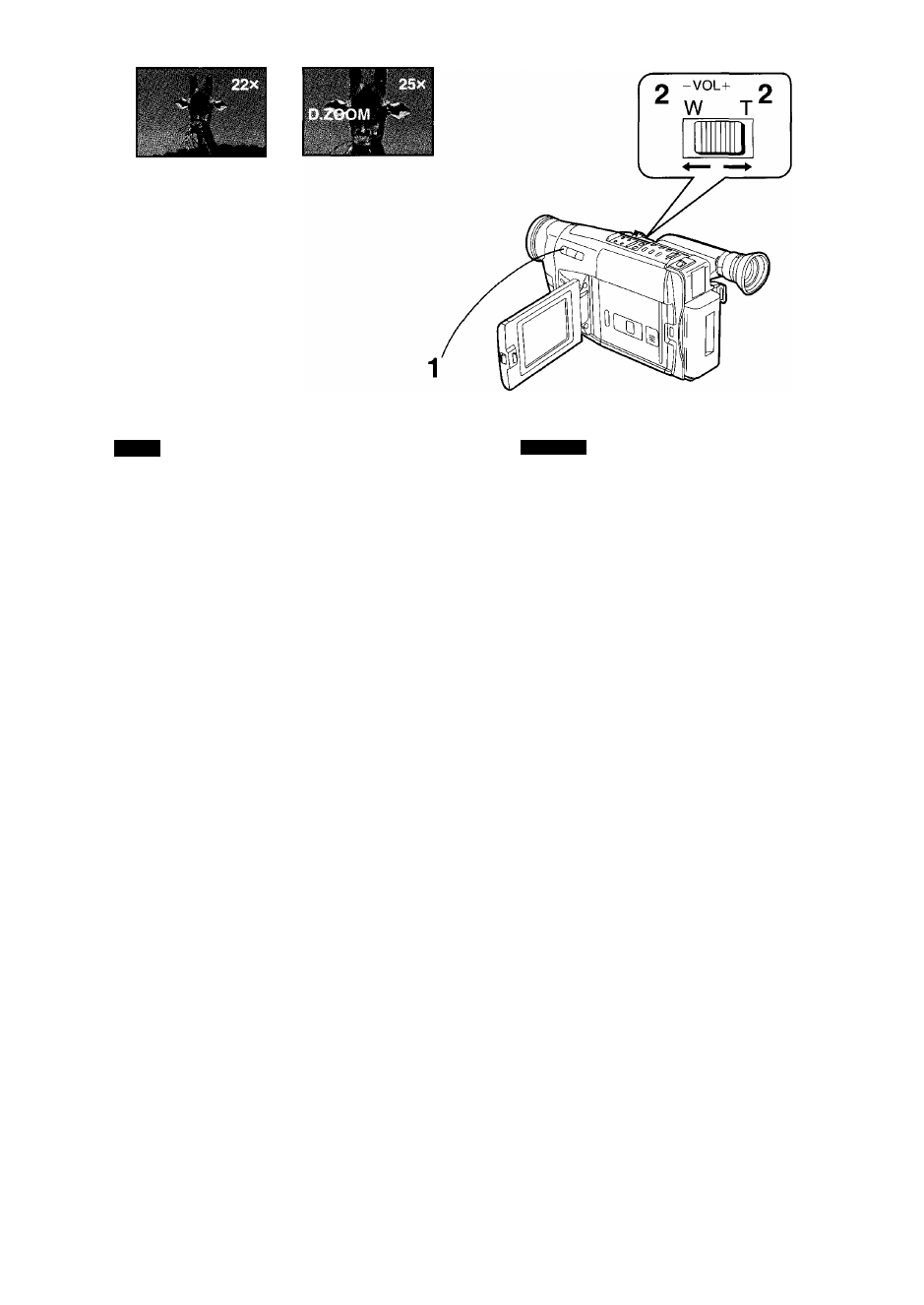
r
4^
%
ENGLISH
1
5lliSl)[^ EFFECT1(SiS1)]ffl >
m
[D.ZOOM(Sffi»^)]ii^ “
^ [ T ] a
6
[ W ] : ^ I ^
• ftfWiSiililtblii
S [ W - T ] » * f f i
iTFtU
0
# ’
e()Sft)®
22
'(g
lilR ^
23 jgip 100 it;^ral5iif
moimM
“
-
• »№,5i)l^nJ*a'3 ° ffia[W]^[T]^ii!]ffl®f]iS[W ■ T]
Steffi'
“
• <iffl!^fxz»^iAtg
0
t ’
-
• ^*i^iSiizSiiiBffl^(23x-ioox)0t ’
m M W S } { <
EFFECT1 (»Sl)]ffl ’ MS[D,ZOOM(g!iiz»il)]
EFEECT1 (5i^1 )]fflM&'iiiil
Using the Digital Zoom Function
This function is convenient, when you record a very
distant subject and want to enlarge it even further than is
possible with the normal (optical) zoom function.
1
Press the [◄ EFFECT1] Button repeatedly
until the [D.ZOOM] Indication appears.
2
Push the [W • T] Zoom Lever toward [T] or
[W] to zoom in or out as desired.
•With the Digital Zoom Function activated, you can
optically zoom between
1
x (wide-angle) and
22
x
and digitally between 23x and 100x. The
changeover between optical and digital zooming is
automatic.
•The zooming speed is variable. The farther you
push the [W • T] Lever toward [W] or [T], the faster
the zooming speed becomes.
•When using the Digital Zoom Function, the picture
quality is somewhat reduced.
•Within the digital zoom range (23x- 100x), it is
not possible to adjust the white balance manually
nor to cancel the manually adjusted white balance
setting.
Cancelling the Digital Zoom Function
Press the [◄ EFFECT1] Button repeatedly until the
[D.ZOOM] Indication disappears. Or, keep the
[◄ EFFECT1] Button pressed for more than 2 seconds to
make the [D.ZOOM] Indication disappear.
92