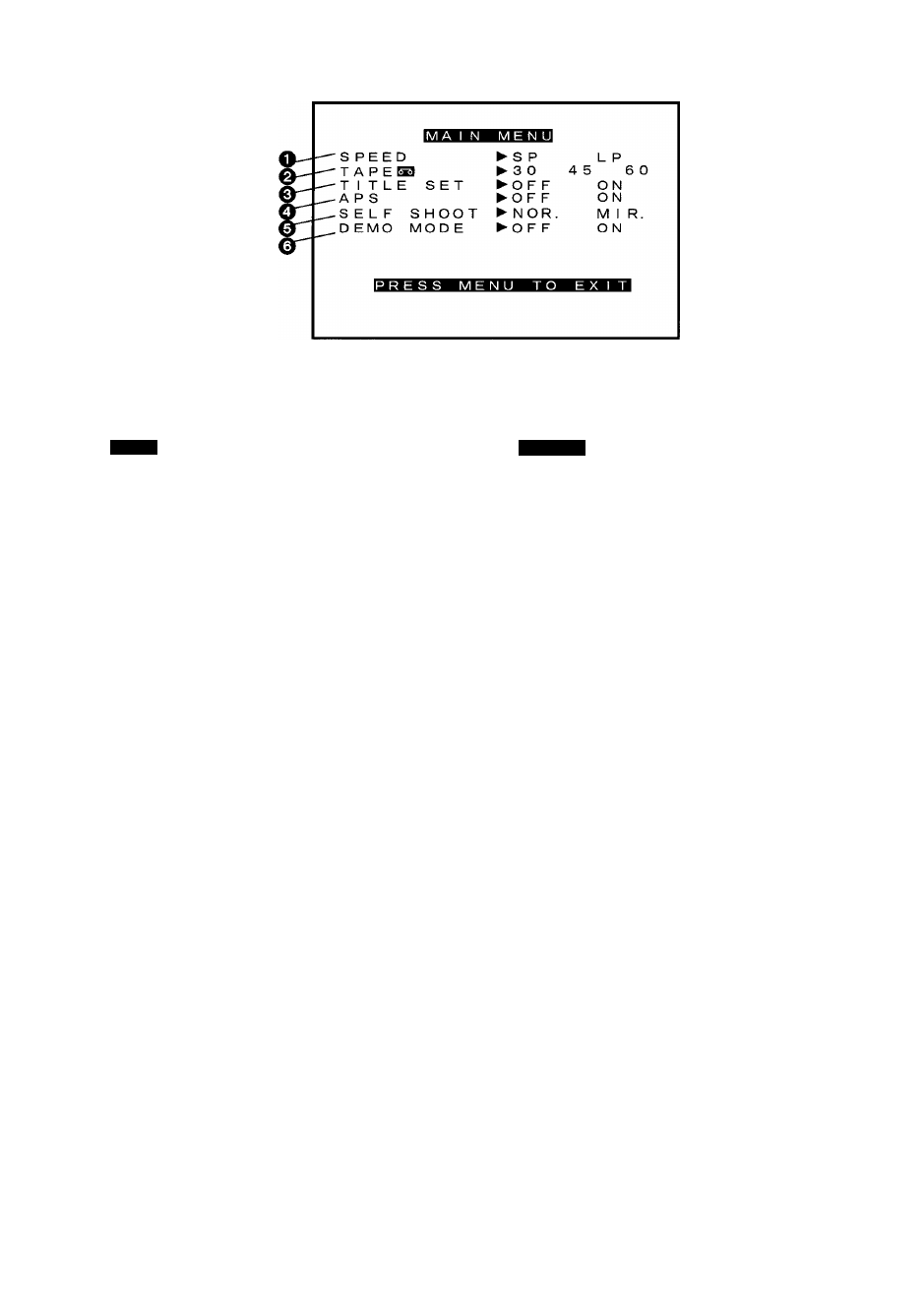
r
ENGLISH
mmvjm
' KPSii/7^00iSm
±SW[MAIN MENU]
Offlil®®[SPEED](-»40)
il]ifa}f5l)S(SPs!iLP3XII) "
© mwMms [TAPESK-» 40)
©
[TITLE SET] (->30)
ftM!l$mmflj#S[TITLESETMENU(S^Sm)]B#
’
tss
fe[ON(rjB)] "
O
mmwimvim
[
aps
] so)
© SieiiJig [SELF SHOOT] (-M14)
©S
t
I
b
M^ [DEMO MODE] (-» 156)
[ON(iia)] °
Menu Functions
The illustrations of the menus are intended for explaining
the functions: the actual menus look somewhat different.
Main Menu [MAIN MENU]
O
Recording Speed [SPEED] (-> 40)
To select the recording speed (SP or LP Mode).
©Tape Length [TAPES] (-► 40)
To select the tape length of the cassette being used.
©Setting the Title [TITLE SET] (-> 30)
To change the Menu to the [TITLE SET MENU] Menu,
set to [ON],
©Automatic Power Save Functions [APS] (-> 80)
To turn on the Automatic Power Save Functions, set to
[ON].
©Self-Recording [SELF SHOOT] (-M14)
To reverse the picture displayed on the LCD Monitor
when recording with the LCD Monitor facing forward
(Mirror Mode).
©Demonstration Mode [DEMO MODE] {-¥ 156)
To reactivate the cancelled Demonstration Mode, set
to [ON].
32










































































































































































