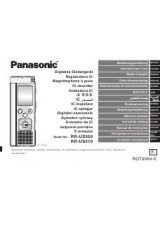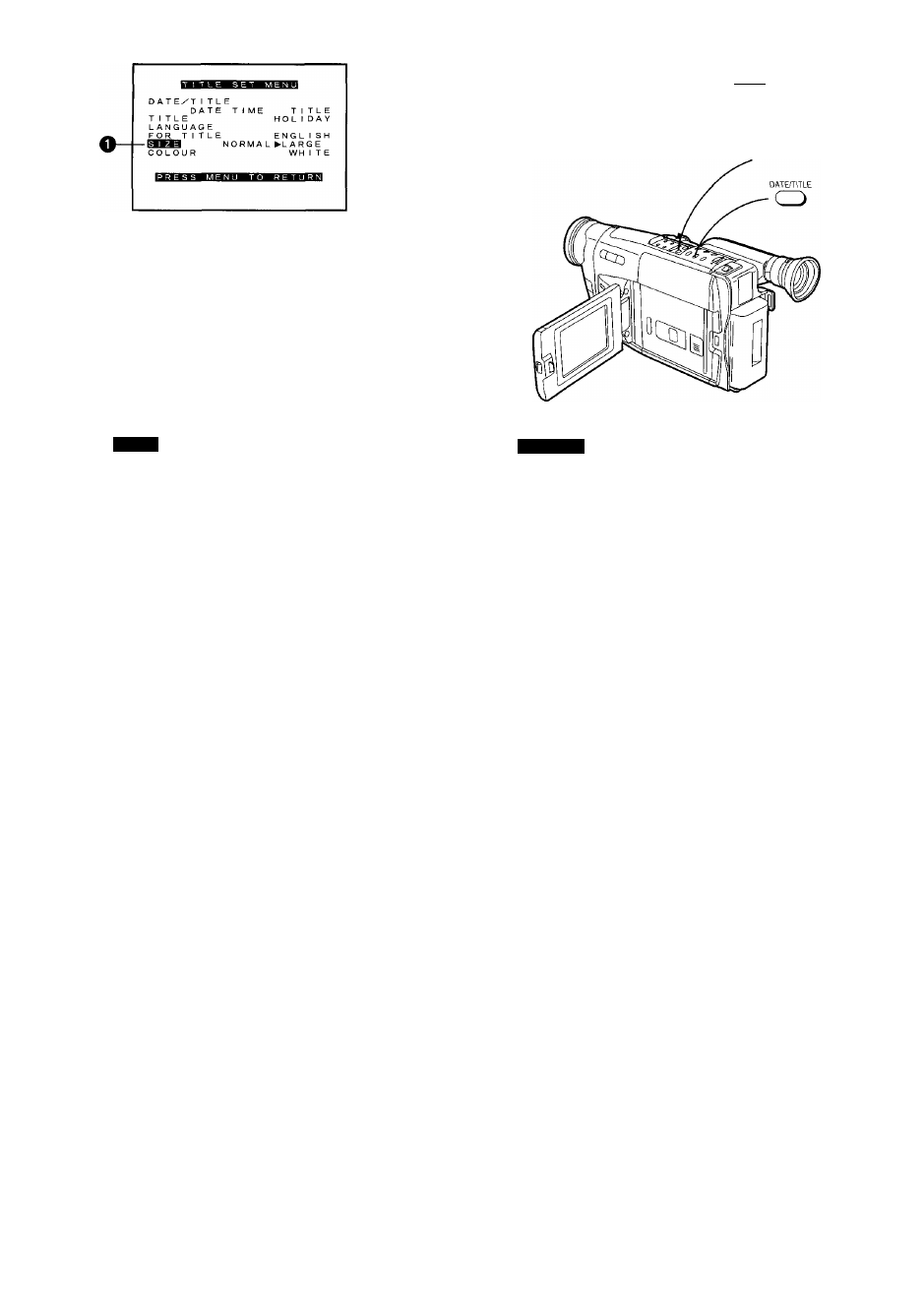
HOLIDAY
HOLIDAY
I
■ MENU
► PLAY
^ PAUSE STOP
1
■ ITEM *- «PT
ENGLISH
SH^aj [TITLE SET MENU(fflSSS)] ... (-» 34)
1 ■»f$[ITEM](II@)ffl > S}i[SIZE](R^)0 “
2 S[SET] (iss) a >
([
normal
]
h
E[LARGE]) °
• ®[g:iat®^Rt"№[NORMAL](^S)3?l^[LARGE]
(R)
0
t ’
’
mRdk^M
”
3 iS [MENU(liil)] a
2
°
• $PSiS;6[TITLE SET MENU(lli,gm)]±tf3[^NGUAGE FOR
TITLE(ffi:g)3/rfflt= = )]45iiii7[ARABIC(RiiZiaiI)] ’
[POSITION(fi7a)];]fRII[SIZE(||^RR)]tiiIl -
®^aSÍ2*ji^R[C0RNER(R)]^[CENTER([7,S^)] »
• gURajRRRasffi^a# ’
' m
igR'
Ttfgeisasi)"
• iPmiSSRRTLE SET MENU(gi^iiim)]±PS[SIZE(SI:gR
R)]tiSif7[U\RGE(R)l ■
SilRPS A7^[REC0RD (Ka) ] fp [PAUSE (S<#) ] igRi» R.II
R °
iRtiMBt
.
$P^AR[TITLE
SET
MENU(®aSFm)]±0'3
[LANGUAGE FOR TITLE (SAififfffl 15 "s)]'7'Si^7 [ARABIC (H
f7)ai5)]
’
A^[REC0RD(faa)]iP[PAUSE(S#)]igR;if2F
,IIR °
’ S[DATE/TITLE](Bffl/Iia)ifl ’
“
1
2
S[DATE/TITLE](affl/ii«
Selecting the Size of the Titie Indication
You can choose either of 2 sizes for the Title Indication.
After displaying the [TITLE SET MENU] Menu...
H 34)
Press the [ITEM] Button repeatedly to
select [SIZE]
O-
Press the [SET] Button to select the
desired size ([NORMAL] or [LARGE]).
•When you change the title size from [NORMAL] to
[LARGE], the Title Indication changes as shown
above
3
Press the [MENU] Button twice to exit the
Menu.
•When you have set [LANGUAGE FOR TITLE] on the
[TITLE SET MENU] Menu to [ARABIC], [POSITION]
appears instead of [SIZE] and you can select
[CORNER] or [CENTER] for the position of the title.
•When a large-size title is displayed, the Power Save
Function Indication, Digital Zoom Mode Indication,
Digital Effect Mode Indications, Manual White Balance
Mode Indication, Manual Focus Mode Indication, and
Colour Indication for Digital Image do not appear, even
if these modes are activated.
• If you set [SIZE] on the [TITLE SET MENU] Menu to
[LARGE], the large [RECORD] and [PAUSE]
Indications, which usually appear briefly when you start
or stop recording, do not appear. However, if you have
set [LANGUAGE FOR TITLE] on the [TITLE SET
MENU] Menu to [ARABIC], the large [RECORD] and
[PAUSE] Indications do not appear.
Recording with a Superimposed Title
During recording, press the [DATE/TITLE] Button to make
the title appear.
Deleting the Title
Press the [DATE/TITLE] Button to make the title
disappear.
122