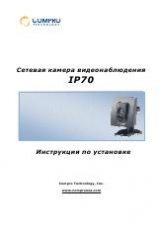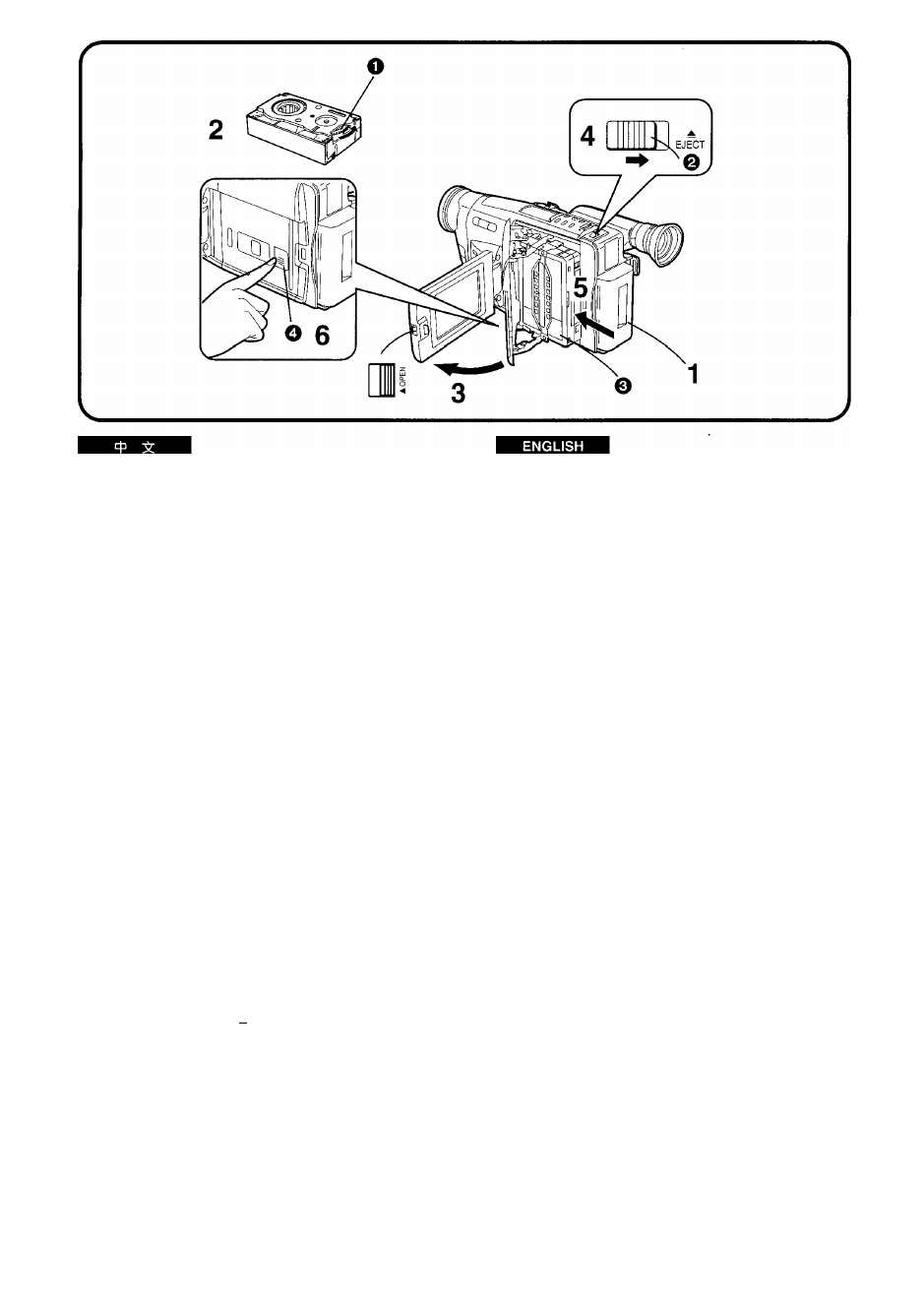
(-M6, 22)
2
^»
3
^^ o ’
mmm
9
i^
°
3
f^SSiS [ AOPENJffi > Hlf$PiuSi№^ ’ HSiS
4 «cl5sl№ji^ > jf® [REJECT] (S№) ffi©o
5
mAmmm
-
^mmm&^mn
© iqii'h -
mnmm
jg °
6
M±ia^^s > ^iiiS[LocK] fflo °
^¥M
°
’ i'iii
[^
EJECT] (#^¡±1
mt
i$[LOCK]
iSO
:*«t^:
Tf7 rm I
2
3
4
5
Inserting the Cassette
1
Connect the AC Adaptor or attach a
charged Battery. (-♦ 16, 22)
Turn the cog wheel O tighten the tape.
Slide the [AOPEN] Lever to the left and
simultaneously open the LCD Monitor in the
direction of the arrow approximately QO"".
• Be sure to keep the LCD Monitor in its vertical
position, so that Cassette Compartment Cover,
when it opens, does not hit the LCD Monitor.
Slide the EJECT] Lever
Q
in the
direction of the arrow.
Insert the cassette with the cassette
window 0 facing outward and push it all
the way in.
6
Close the Cassette Compartment by
pressing the [LOCK] Button
0
.
• It is not possible to take out the cassette during
recording.
• Do not insert and take out the cassette repeatedly. This
could cause the tape to become loose or damaged.
• If a cassette with broken out erasure prevention tab is
inserted, the [[^] Indication flashes.
Ejecting the Cassette
Slide the [A EJECT] Lever 0 in the direction of the
arrow and pull out the cassette.
Close the Cassette Compartment by pressing the [LOCK]
Button
0
.
38